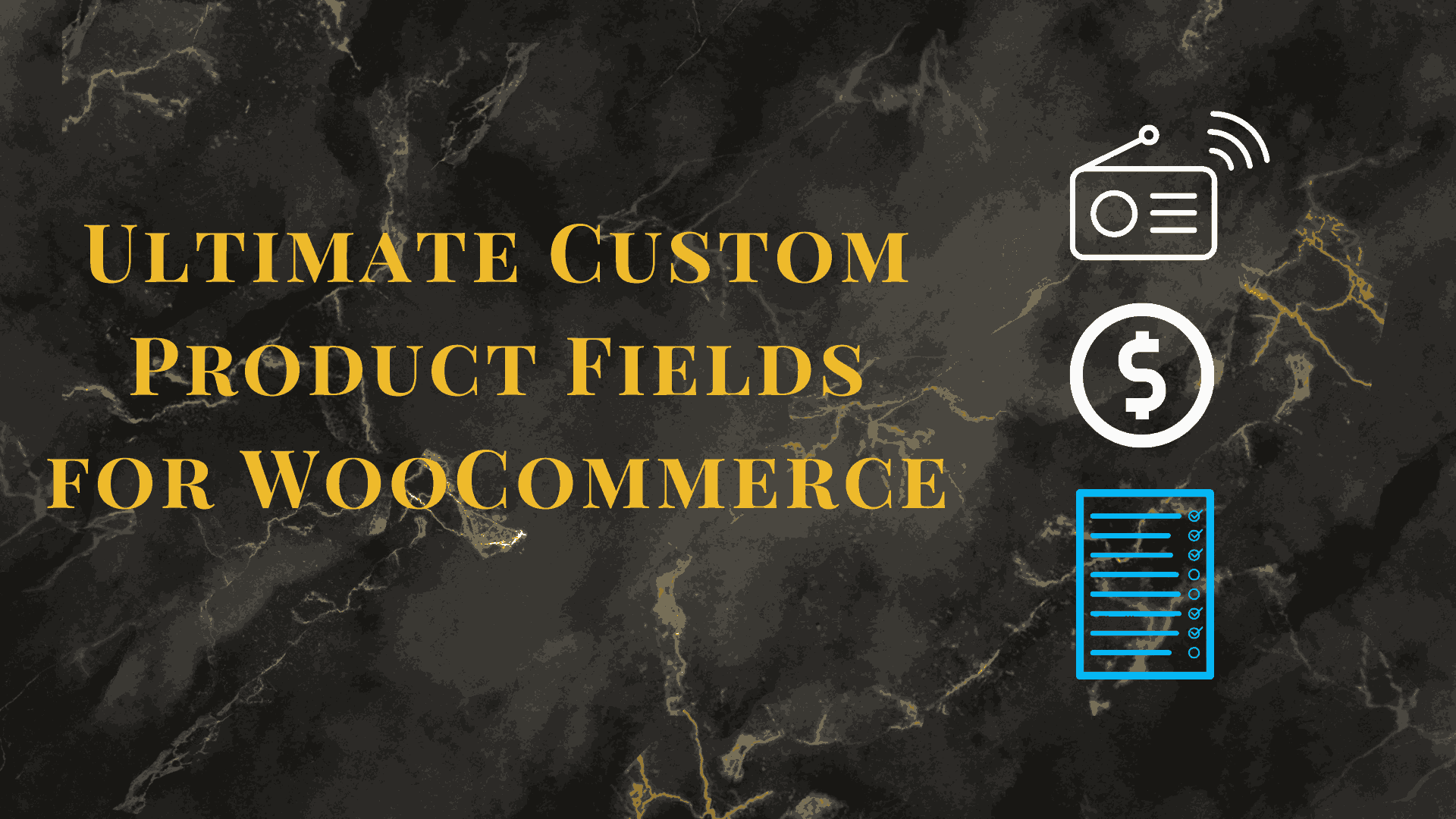Looking to offer customers more than just standard products? WooCommerce custom product addons make it possible to personalize your store’s offerings without complications. This feature-rich plugin by FMEAddons is tailored for eCommerce stores that want to improve user experience, increase engagement, and boost sales by allowing customers to add personal touches to products.
The Demand for WooCommerce Custom Product Addons
Consumers increasingly expect personalized products, and WooCommerce custom product addons allow you to meet this demand effectively. By offering customizable options such as text fields, swatches, and file uploads, you create an interactive shopping experience.
Why Customization Boosts Sales
- Greater Customer Engagement: Adding custom fields keeps users on your page longer.
- Increased Average Order Value (AOV): Customization options with extra charges raise AOV.
- Improved Loyalty and Repeat Business: Personalized shopping experiences leave a lasting impression.
Standout Features of WooCommerce Custom Product Addons
The woocommerce custom product addons plugin by FMEAddons comes packed with features designed for ease of use and flexibility:
1. Variety of Custom Fields
This plugin includes 19 field types, such as checkboxes, dropdowns, text inputs, and date pickers, to provide a versatile shopping experience.
2. Advanced Conditional Logic
Conditional logic allows you to display specific fields based on user selections, creating a seamless process that’s ideal for complex products like customizable apparel or furniture.
3. Dynamic Pricing Options
Set prices based on selected options. This helps increase profitability and offers transparency to your customers.
4. Interactive Visual Swatches
Allowing customers to select options with color and image swatches provides a visual experience that’s especially useful for items like clothing and accessories.
5. Flexible Rule Management
This feature gives you control over where each field appears, making it easy to set up rules for specific products or categories.
WooCommerce Custom Product Addons Compared to Other Options
If you’re weighing your options, here’s a comparison between WooCommerce Custom Product Addons by FMEAddons and other popular plugins.
YITH WooCommerce Product Add-Ons
Pros: Easy setup with essential features, ideal for smaller stores.
Cons: Limited field types and no advanced conditional logic, which makes it unsuitable for complex products.
WooCommerce Product Add-Ons (Official)
Pros: Seamless integration with WooCommerce themes, simple functionality.
Cons: Lacks customization depth and dynamic pricing, making it less flexible for stores with varied inventory.
Addify Product Add-Ons
Pros: Offers basic customization fields and conditional logic.
Cons: Misses advanced rule management and complex visual features, limiting user control.
Case Studies: How Custom Addons Transformed Online Businesses
Case Study 1: StylePlus – Custom Apparel
Challenge: StylePlus wanted to let customers personalize T-shirts with text and color options but struggled with plugin limitations.
Solution: FMEAddons WooCommerce Custom Product Addons provided dynamic options, allowing customers to choose colors, add custom text, and preview their designs.
Outcome: Increased customer satisfaction and a 25% rise in average order value.
Case Study 2: DecoHome – Customized Home Decor
Challenge: DecoHome needed to offer customizable furniture dimensions, materials, and colors.
Solution: WooCommerce Custom Product Addons enabled DecoHome to add multi-level customization without slowing their site.
Outcome: Enhanced user experience led to a 30% increase in completed sales and reduced returns.
Step-by-Step Guide to Using WooCommerce Custom Product Addons
1. Install and Activate
Simply purchase the plugin from FMEAddons, install it through your WooCommerce dashboard, and activate it.
2. Set Up Custom Fields
Use the plugin interface to add custom fields for each product. Select field types based on your customization needs.
3. Apply Conditional Logic
Set up conditional logic rules to display relevant fields based on customer input, keeping the customization process efficient.
4. Test and Optimize
Always test your customization options to ensure a smooth user experience. Check that fields display as intended across devices.
Best Practices for Leveraging WooCommerce Custom Product Addons
Prioritize User Experience
Ensure that each field serves a purpose, making the process simple and enjoyable for customers.
Utilize Visual Elements
Visuals like swatches help customers make decisions faster, improving conversion rates.
Track Performance
Measure the impact of your custom options on sales and user behavior, adjusting based on what drives the most engagement.
Conclusion
Adding WooCommerce custom product addons to your store can greatly enhance personalization, which is key to creating a memorable shopping experience. From increased engagement to higher sales, this plugin by FMEAddons enables you to cater to customer preferences with ease and efficiency.
Enhance your store today and watch your conversions grow!
Related Article: