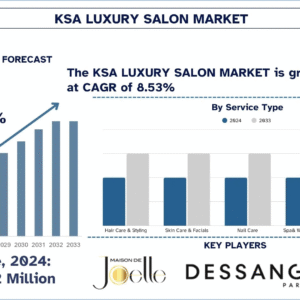Education apps are everywhere today — from small learning tools to full digital classrooms. But not every app succeeds. Some apps motivate students, improve grades, and make teaching easier, while others are forgotten within days. If you want to build a learning platform that truly works, you first need to understand what separates great education apps from average ones. This is why many schools, startups, and tutors choose to work with an experienced Education App Development Company that knows how to blend learning science with smart technology.
This simplified but deeply researched guide will show you exactly what makes an education app great. It breaks down the features, design choices, psychology, and learning principles behind successful digital learning products — all in easy language that anyone can understand.

Why Education Apps Matter More Than Ever
Students today don’t learn only from textbooks. They learn from videos, short lessons, quizzes, and interactive activities on their phones. This shift has made mobile learning a core part of modern education. Schools and tutors are starting to realize a simple truth:
If learning is not available on a student’s phone, it’s missing from a big part of their daily environment.
Education apps also solve many traditional problems:
- Students get instant feedback
- Teachers save hours on grading
- Parents understand their child’s progress
- Learning becomes flexible and self-paced
A great education app doesn’t replace teachers — it makes their work easier, faster, and more effective.
The Core Qualities That Define a Great Education App
Below are the qualities that truly separate top-performing learning apps from the rest. These come from analyzing dozens of successful EdTech products, feedback from teachers, and modern learning science.
1. Simple, Clean, and Friendly Design
A great education app is easy to understand from the moment a student sees it. Students of all ages should be able to:
- Sign up quickly
- Navigate without confusion
- Start learning within seconds
The simpler the interface, the more students will use it. Most users quit apps that look cluttered or confusing. Clean design increases learning time and reduces frustration.
2. Bite-Sized Learning Content
Students don’t enjoy long lectures on mobile devices. Successful education apps break lessons into short, manageable pieces:
- 5–10 minute videos
- Short quizzes
- Quick explanations
- Clear examples
This approach keeps students focused and helps them remember information better. It fits naturally into their daily routine, whether they are riding the bus, sitting at home, or revising before an exam.
3. Personalized Learning Paths
One lesson pace does not fit everyone.
Great apps adjust to each student’s level automatically. If a student is struggling, the app slows down and gives simpler exercises. If they are strong in a topic, the app offers harder questions or lets them skip ahead.
Personalization boosts confidence and prevents students from feeling bored or overwhelmed.
4. Engaging and Interactive Content
Students learn best when they participate rather than just watch. That is why strong apps include features like:
- Drag-and-drop activities
- Flashcards
- Interactive diagrams
- Mini-challenges
- Practice questions with hints
This active learning approach improves understanding and keeps students motivated.
5. Instant Feedback and Smart Explanations
Students hate waiting days for their homework to be checked. Mobile learning solves this problem instantly.
Great education apps give:
- Immediate score updates
- Correct answers
- Step-by-step solutions
- Fast hints when the student is stuck
This instant feedback loop helps students fix mistakes quickly and makes learning feel more rewarding.
6. Gamification That Motivates — Not Distracts
Gamification works only when used correctly. The goal is to encourage progress, not turn the app into a game that distracts students.
Good gamification includes:
- Daily learning streaks
- Achievement badges
- Leadership boards with friends
- XP points for completing lessons
- Level-up progress bars
These features motivate students to return consistently without compromising the quality of learning.
7. A Powerful Teacher Dashboard
Teachers play a huge role in how students use an app. A great education app must support teachers with tools that reduce their workload, such as:
- Automated test grading
- Question banks
- Student progress charts
- Creation of home assignments
- Attendance tracking
- Easy communication tools
When teachers enjoy using the app, students automatically use it more too.
8. A Helpful Parent Portal
Parents also need visibility into their child’s learning. Successful apps give parents:
- Weekly progress summaries
- Notifications about homework
- Test results
- Learning recommendations
- Attendance updates
When parents are involved, students perform better and stay more disciplined.
9. Offline Access for All Students
Not every student has strong internet. A great education app supports offline learning through:
- Content downloads
- Saved videos
- Offline quizzes
- Auto-sync when internet returns
This makes the app more inclusive and ensures uninterrupted learning.
10. Secure and Private
Privacy regulations in education are serious. Great apps:
- Encrypt student data
- Use secure cloud hosting
- Restrict access with permissions
- Protect teacher and student communication
Trust is important in education technology. A secure app earns that trust.
The Psychology Behind Successful Learning Apps
Great education apps don’t only use technology — they use psychology to improve learning.
Here are the learning principles they follow:
Spaced Repetition
Students learn more when they review content at spaced intervals instead of cramming.
Active Recall
Apps use quizzes and challenges to force the brain to retrieve information. This builds stronger memory.
Immediate Feedback
The faster a student gets correction, the faster they improve.
Confidence Building
Short wins, small challenges, and regular rewards keep students motivated.
Progress Visibility
Students stay motivated when they can see their improvement over time.
Common Things That Bad Education Apps Get Wrong
If you want your app to be successful, avoid these mistakes:
- Too many features
- Long lessons
- Boring design
- Confusing navigation
- Slow performance
- Poor-quality content
- No personalization
- No parent involvement
- Teacher dashboards that are too complicated
Good apps focus on being simple, effective, and supportive.
How to Build an Education App That Truly Works
Creating the perfect education app requires strategy and planning. Here’s the recommended process:
Step 1: Understand the Users
Interview:
- Teachers
- Students
- Parents
- School administrators
Their feedback shapes the app features.
Step 2: Build a Minimum Lovable Product (MLP)
MLP means creating a basic version with only the most essential features — but making them excellent.
Step 3: Test With Real Students
Run small pilot groups to see:
- What students like
- Where they get stuck
- Which content works
- What needs improvement
Step 4: Add Advanced Features
Once the basics work well, add:
- Live classes
- AI-based recommendations
- Detailed analytics
- Communication tools
- Smart homework features
Step 5: Launch and Continue Improving
A great education app grows with time. Keep adding new content, improving design, and updating features based on feedback.
Why Great Education Apps Become Long-Term Successes
Successful education apps share these outcomes:
- Higher student engagement
- Better test performance
- More parent involvement
- Lower teacher workload
- Better communication
- Stronger school reputation
The best apps don’t feel like apps — they feel like complete learning ecosystems.
Final Thoughts
Building a great education app is not just about coding. It’s about understanding how students learn, how teachers teach, and what motivates users to return every day. A well-designed app can improve learning outcomes, reduce teacher stress, and give parents more clarity about their child’s education. If you want to develop a powerful and reliable learning platform, working with a skilled Mobile app development company in USA can help you turn your ideas into a successful digital product that students and schools will love using for years.
Frequently Asked Questions (FAQ)
1. What makes an education app truly effective?
Ans: A great education app focuses on simplicity, interactive learning, personalization, and clear progress tracking. It should help students understand concepts easily, stay engaged, and learn at their own pace.
2. How long does it take to build an education app?
Ans: Most education apps take 3–6 months to build, depending on the number of features. Complex apps with AI tutors, gamification, or video libraries may take longer.
3. How much does it cost to develop an education app?
Ans: The cost varies widely, usually between $10,000 to $150,000+, depending on design, features, platform (Android/iOS), and development team experience.
4. Do education apps need gamification?
Ans: Gamification isn’t required, but it significantly boosts engagement. Points, badges, quizzes, and rewards make learning more fun and competitive.
5. What features are essential for an education app?
Ans: Key features include:
- User-friendly dashboards
- Video lessons
- Quizzes & practice tests
- Progress tracking
- Offline mode
- Push notifications
- Secure login
- AI-based recommendations (optional but powerful)
6. Are education apps suitable for all age groups?
Ans: Yes. Apps can be built for kids, college students, competitive exam learners, employees, and even lifelong learners. The UI/UX and content must match the target age group.
7. How do education apps make money?
Ans: Common monetization models include subscriptions, in-app purchases, course sales, ads, and freemium plans.