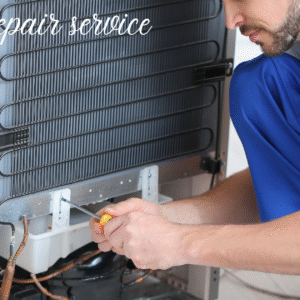AutoCAD has long been the industry standard for computer-aided design, widely used by architects, engineers, and designers across various sectors. Despite its extensive features and reliability, the high subscription cost and complex interface have encouraged many professionals to seek a more flexible or affordable Autocad alternative. Over the years, several alternatives have emerged, offering a balance of usability, compatibility, and advanced features. This blog explores the most popular AutoCAD alternatives among professionals, highlighting their strengths, limitations, and why they are favored in the industry.
Why Professionals Look for AutoCAD Alternatives
While AutoCAD is comprehensive, there are several reasons professionals consider alternatives:
-
Cost Efficiency: High subscription fees can be prohibitive, especially for small firms or freelancers.
-
User-Friendly Interface: Some alternatives offer simplified workflows that reduce learning curves.
-
Specialized Features: Certain alternatives provide tools tailored for specific industries such as architecture, mechanical engineering, or interior design.
-
Compatibility: Professionals often need software that seamlessly imports and exports DWG or DXF files.
Choosing the right Autocad alternative allows professionals to maintain productivity while optimizing costs and workflow efficiency.
Key Criteria for Professional AutoCAD Alternatives
When evaluating alternatives, professionals typically look for the following features:
-
2D and 3D Drafting Capabilities: Ability to handle complex drawings and models.
-
File Compatibility: Support for standard formats like DWG, DXF, STL, and PDF.
-
Performance and Stability: Smooth operation with large and detailed projects.
-
Advanced Tools: Parametric modeling, rendering, and analysis features.
-
Collaboration and Integration: Cloud sharing, version control, and compatibility with BIM or project management software.
-
Support and Community: Access to professional support or active user communities.
The Most Popular AutoCAD Alternatives Among Professionals
Several CAD tools have gained popularity in the professional space, offering robust features while addressing AutoCAD’s limitations:
1. BricsCAD
BricsCAD is widely regarded as one of the most popular Autocad alternative solutions among professionals:
-
DWG Compatibility: Full support for DWG files ensures smooth collaboration with AutoCAD users.
-
2D Drafting and 3D Modeling: Offers tools for mechanical, architectural, and civil engineering projects.
-
Parametric Modeling: Easily modify designs with constraints and parameters.
-
Professional Features: Includes sheet metal design, BIM modules, and advanced rendering options.
BricsCAD combines affordability with powerful functionality, making it a preferred choice for firms seeking a cost-effective but professional-grade CAD tool.
2. DraftSight
DraftSight is another popular alternative known for its professional features and user-friendly interface:
-
2D and 3D Capabilities: Supports detailed drafting and basic 3D modeling.
-
DWG Support: Native DWG compatibility ensures smooth file sharing with AutoCAD users.
-
Cross-Platform: Available on Windows, macOS, and Linux.
-
Affordable Subscription Options: Offers cost-effective plans for individuals and businesses.
DraftSight is a trusted Autocad alternative for engineers and architects who require reliable 2D drafting and moderate 3D modeling capabilities.
3. FreeCAD
FreeCAD is an open-source 3D modeling tool that has become increasingly popular among professionals in engineering and design:
-
Parametric Modeling: Modify designs easily using constraints and parameters.
-
3D CAD Tools: Create detailed parts, assemblies, and infrastructure models.
-
Modular Architecture: Customize with workbenches for mechanical, architectural, or product design projects.
-
Cost-Free: Free to use, making it a viable option for startups or independent professionals.
FreeCAD is an excellent Autocad alternative for professionals who need flexibility, open-source customization, and powerful 3D modeling features.
4. TurboCAD
TurboCAD is known for its comprehensive feature set and long-standing reputation in the CAD industry:
-
2D and 3D Drafting: Supports architectural, mechanical, and electrical design projects.
-
High Compatibility: Import and export DWG, DXF, and other popular formats.
-
Customizable Interface: Tailor tools and workflows to match project requirements.
-
Advanced Rendering: Provides photorealistic rendering and visualization options.
TurboCAD is a professional-grade Autocad alternative favored by designers who require a versatile tool for multiple design disciplines.
5. Vectorworks
Vectorworks is particularly popular among architects, interior designers, and landscape professionals:
-
BIM and 3D Modeling: Combines drafting, modeling, and BIM capabilities.
-
Industry-Specific Tools: Modules for architecture, landscape, and entertainment design.
-
Cross-Platform: Available for both Windows and macOS.
-
Collaboration Features: Integrates with project management and BIM software for team projects.
Vectorworks is an ideal Autocad alternative for professionals focused on architectural and landscape design workflows.
Factors That Influence Popularity
Several factors determine why certain AutoCAD alternatives are preferred by professionals:
-
Compatibility with Existing Workflows: Software that integrates seamlessly with AutoCAD files or BIM platforms gains professional trust.
-
Affordability: Lower subscription costs or free options are appealing to startups, small firms, and freelancers.
-
Advanced Tools: Parametric modeling, 3D rendering, and simulation capabilities allow professionals to complete complex projects efficiently.
-
Ease of Learning: Software with intuitive interfaces reduces training time and accelerates adoption.
-
Support and Community: Active user communities, tutorials, and technical support enhance usability and problem-solving.
How to Choose the Right AutoCAD Alternative
Step 1: Assess Your Needs
-
Determine whether you require 2D drafting, 3D modeling, or specialized modules such as BIM or mechanical design.
-
Identify file compatibility requirements for collaboration with colleagues or clients.
Step 2: Evaluate Software Features
-
Test trial versions to explore available tools and workflows.
-
Check performance with sample projects similar to your typical workload.
Step 3: Consider Long-Term Viability
-
Ensure the software receives regular updates and support.
-
Assess plugin or customization options for specialized tasks.
Step 4: Factor in Learning Resources
-
Look for tutorials, community forums, and official documentation to reduce the learning curve.
Conclusion
While AutoCAD remains the professional standard, alternatives such as BricsCAD, DraftSight, FreeCAD, TurboCAD, and Vectorworks have gained popularity among professionals due to affordability, usability, and specialized features. Each of these Autocad alternative tools offers unique advantages, from parametric 3D modeling to BIM integration, making them suitable for engineers, architects, interior designers, and mechanical professionals.
Choosing the most suitable AutoCAD alternative depends on project requirements, budget, collaboration needs, and desired features. By evaluating the software based on these factors, professionals can select a reliable and efficient CAD tool that maintains productivity, enhances design workflows, and provides a cost-effective solution without compromising quality.
Free and commercial alternatives to AutoCAD ensure that professionals have multiple options to meet their drafting and modeling needs, making it possible to complete projects efficiently while leveraging modern CAD technology.
Read more: https://techners.net/what-autocad-alternatives-work-best-for-home-design-projects/