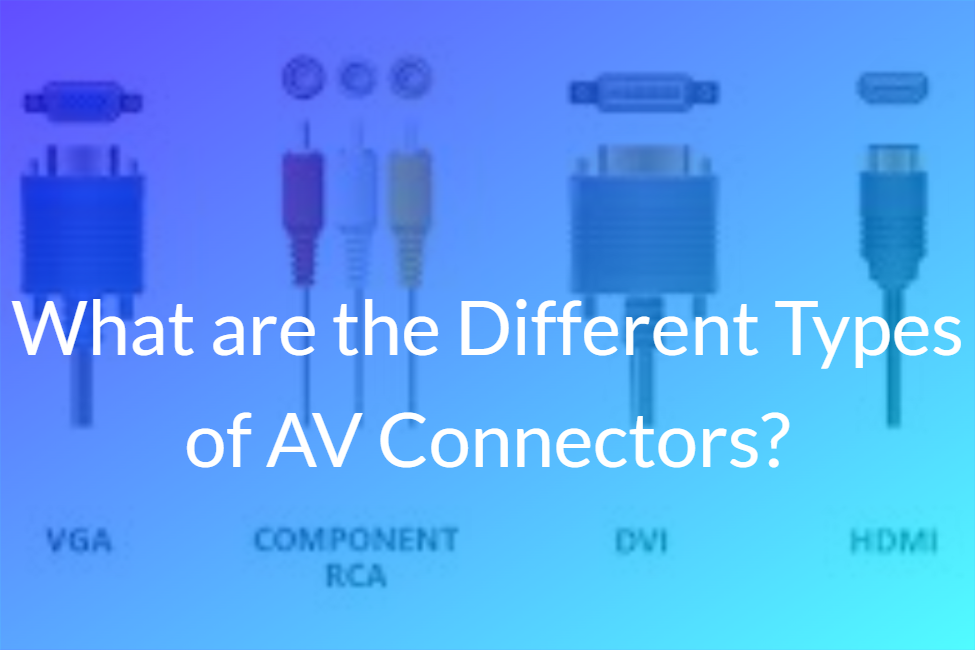With current technological advancement, knowledge in audio-video connectors is very much required for any individual to design home theaters, generate media, or install any AV system. A good AV setup involves the knowledge of different connectors besides effective planning, often supported by specialized software. Knowing which software pros use for AV connection diagrams can bring a great deal of simplification in the process of designing and consequently ensure that the devices are well interconnected. Different kinds of AV connections, how they differ, and why they are important for the ultimate in a media scenario are discussed here.
Why Are AV Connections Important?
In the case of connecting AV, some factors are involved regarding their importance both in home entertainment and professional use. Here are a few reasons why:
- Seamless Media Transfer: AV connections ensure that media audio and video signals are transferred effortlessly so that productivity flows quite smoothly when used in outputs like presentations, movies, gaming, and music.
- Device Compatibility: The connectors vary from one type of device to another. Audio connections enable the interlinking of multiple systems, such as Blu-ray players and televisions, so that they can work well together.
- Quality Assurance: A quality audio/visual connection maintains its integrity both in terms of sound and images with minimal static, distortion, or loss in quality during transmission.
- Professional Setting: Reliability in AV connections, concerning broadcasting studios or conference halls, is designed to assure uninterrupted use of the equipment during large presentations or live performances.
Different Types of AV Connectors
There are numerous AV connectors designed for specific applications, ranging from home entertainment systems to professional AV setups. Here are some of the most common types:
- HDMI (High-Definition Multimedia Interface)
- Description: A widely used digital AV connector that transmits high-definition video and audio over a single cable, found in most modern TVs, monitors, gaming consoles, and Blu-ray players.
- Pros: Transmits both audio and video; supports high-definition and ultra-high-definition (4K and 8K) resolutions; simple single-cable setup.
- Common Uses: Home theater systems, gaming consoles, computers, projectors.
- VGA (Video Graphics Array)
- Description: An analog connector primarily used for transmitting video; still found on some computers and monitors despite being an older standard.
- Pros: Reliable for older devices; easy to use.
- Cons: Transmits only video (no audio); lower resolution compared to modern connectors.
- Common Uses: Older monitors, projectors, and computers.
- DVI (Digital Visual Interface)
- Description: An AV connector mainly for video, capable of transmitting both digital and analog signals, gradually being replaced by HDMI.
- Pros: High-quality video transmission; supports both digital and analog signals.
- Cons: Video only (no audio); bulky connector.
- Common Uses: Older computers, monitors, and projectors.
- RCA (Radio Corporation of America) Connectors
- Description: Commonly used for analog audio and video transmission; consists of a trio of cables: red and white for stereo audio, and yellow for composite video.
- Pros: Easy to use with older equipment; supports both audio and video.
- Cons: Lower video quality compared to HDMI; bulky and requires multiple cables.
- Common Uses: DVD players, VCRs, older TVs, and stereos.
- DisplayPort
- Description: A digital AV connector designed primarily for video output from computers to monitors or projectors, increasingly standard in professional environments.
- Pros: High-quality video transmission (supports 4K and beyond); supports audio as well as video; versatile, compatible with HDMI and DVI through adapters.
- Common Uses: Professional monitors, gaming setups, video editing systems.
- USB-C
- Description: An increasingly popular connector for both power and AV signal transmission, supporting video, audio, and data.
- Pros: Compact and versatile; supports high-definition video and audio; can also be used for power delivery.
- Common Uses: Modern laptops, smartphones, tablets, and monitors.
- Optical (TOSLINK)
- Description: Optical cables transmit digital audio signals using light, commonly used for high-quality sound transmission in home theater systems.
- Pros: High-quality, lossless audio; immune to electrical interference.
- Cons: Audio-only connection (no video); requires specific optical ports.
- Common Uses: Home theater systems, soundbars, and audio receivers.
- Component Video
- Description: Uses three separate cables (red, blue, and green) to transmit video, offering better quality than composite video but less than HDMI.
- Pros: Higher-quality video than RCA composite; separates video signals for improved quality.
- Cons: Video only (no audio); requires more cables than HDMI.
- Common Uses: Older TVs, DVD players, and projectors.
- 3.5mm Audio Jack
- Description: One of the most common connectors for transmitting analog audio signals, used for headphones, speakers, and other audio devices.
- Pros: Compact and widely compatible; easy to use.
- Cons: Audio-only connection (no video); analog signal may degrade over longer distances.
- Common Uses: Headphones, portable speakers, and audio systems.
Which Software Pros Use for AV Connection Diagrams?
AV specialists usually use particular graphics software to create proper audiovisual connection diagrams such that one can perceive how a number of equipment are connected together and how it will be well managed in terms of flow. Some of the most commonly utilized software by professionals include;
- Visio: A Microsoft product with widespread use in making various kinds of diagrams, specifically audiovisual connection layouts. This offers expansive templates and shapes for different kinds of AV equipment.
- AutoCAD: A professional drafting application for AV pros, wherein they can offer highly precise and scalable connection diagrams in case of complicated setups.
- Lucidchart: A cloud-based diagramming application, providing real-time collaboration, thus making it easier to work on AV designs from anywhere.
- SmartDraw: This diagramming application is versatile. And it has templates specifically designed for AV system designs, which make it easy to make an impeccable layout.
- SketchUp: This is mainly 3D modeling software, but it will also provide the tools for making AV connection diagrams, emphasizing spatial arrangement.
Using these tools, AV experts will make it possible to streamline work and communicate things to clients and other members of the team more easily. It will help ensure that all your audiovisual systems will be designed and implemented efficiently. To make this possible, you must know what the pro AV software is that the professionals use in making AV connection diagrams.
Conclusion
One will require understanding all the kinds of AV connectors when choosing the right kit for their home or professional AV setup. From HDMI to VGA, and so on, every connector would be selected in relation to the equipment used and the quality of output desired. Set up your AV system with these factors in mind: compatibility, video quality, audio quality, and functionality.
Be it connecting gaming consoles, professional AV devices, or in the building of a home theater, the basic understanding of AV connectors goes toward creating a thoroughly seamless, high-quality media experience.