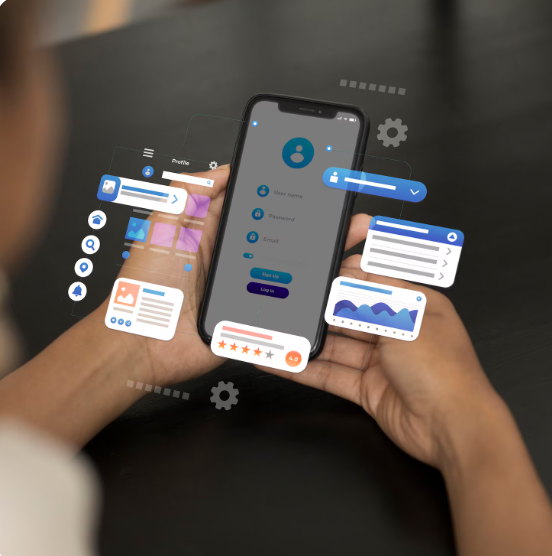The launch of a mobile app is an exciting milestone, but in today’s fiercely competitive market, it’s just the starting line. The real race for success begins the moment users download your application. To win that race, you need to move beyond guesswork and assumptions. You need to understand exactly how users are interacting with your app, what they love, and where they get frustrated. This is the power of app analytics, and for any skilled app developer Chicago, it’s the most critical tool for a successful post-launch strategy.
Analytics is more than just a dashboard of numbers; it’s a data-driven compass that guides your product development. By leveraging analytics to optimize your app’s user experience (UX) and retention, you can make informed decisions that lead to higher engagement, better reviews, and a stronger bottom line. This comprehensive guide will take a deep dive into the world of app analytics, exploring the key metrics, the essential tools, and the best practices that a leading mobile app development company in Chicago uses to build and refine winning applications.
Part 1: The Foundation – Why App Analytics Are Non-Negotiable
In the past, developers often relied on intuition to make product decisions. They would launch an app, listen to user feedback, and then guess at which features to build next. That approach is a recipe for failure in the modern app economy. App analytics provides a direct, unbiased window into user behavior.
Analytics can be broadly divided into two categories:
- Quantitative Analytics (The “What”): This is the hard data. It tells you exactly what is happening in your app. It includes metrics like the number of downloads, active users, session length, and the percentage of users who complete a specific task. Quantitative data provides the “facts” of user behavior.
- Qualitative Analytics (The “Why”): This is the contextual data that explains the “why” behind the numbers. It includes user surveys, session recordings, and heatmaps that show where a user’s finger taps and how they navigate through the app. Qualitative data gives you the crucial insights to understand user motivation and frustration.
By combining both quantitative and qualitative data, you can move from simple observation to true understanding. You can identify a problem (the “what”) and then uncover the root cause (the “why”).
Part 2: Key Metrics for Understanding User Experience (UX)
User experience is the foundation of a great app. If the UX is frustrating, users will churn almost immediately. Analytics provides a detailed map of your user’s journey, highlighting points of friction and delight.
User Onboarding Funnel
The first few minutes in an app are the most critical. The onboarding funnel tracks a user’s journey from their first launch to their first successful key action, such as creating a profile or completing their first task. A high drop-off rate at any point in this funnel is a major red flag.
- How to Analyze It: Analytics platforms can visualize your onboarding funnel, showing the percentage of users who proceed from one step to the next.
- What It Tells You: If a high percentage of users are dropping off on a specific screen, it’s a clear signal that the screen is confusing, too long, or asks for too much information. This data provides an actionable target for improvement.
Feature Adoption and Usage
Every feature you build requires a significant investment of time and resources. Analytics can tell you if that investment is paying off.
- How to Analyze It: Track events for every key feature, such as a user tapping a “share” button or using a specific filter. You can also track the percentage of users who ever interact with a feature.
- What It Tells You: A low adoption rate for a key feature might indicate it’s hard to find, poorly designed, or simply not useful. This data helps you prioritize future development—should you improve a beloved feature or sunset an ignored one?
Session Length and Frequency
These metrics provide a high-level view of how engaged your users are.
- Session Length: The average amount of time a user spends in a single session.
- Session Frequency: The number of times a user opens your app in a given time period.
- What It Tells You: A short session length could be a sign of a fast, efficient app, but it could also indicate that users are getting frustrated and leaving. Similarly, a high session frequency is usually a good sign, but it could also mean users have to constantly return to your app to complete a single task, indicating a clunky workflow. Context is key here, and combining this with qualitative data is essential.
User Flows and Screen-by-Screen Navigation
You have a vision for how users should navigate your app, but are they following that path? Analytics can reveal the actual user flow.
- How to Analyze It: Many analytics platforms offer visual flow diagrams that show the path users take from one screen to the next.
- What It Tells You: An unexpected detour or a high number of users abandoning a specific workflow can signal a confusing UI or a broken feature. This data helps you streamline the navigation and make the user’s journey more intuitive.
Part 3: Key Metrics for Optimizing User Retention
Retention is the ultimate measure of an app’s success. An app that can’t retain its users is a leaky bucket, no matter how many new downloads it gets. Analytics provides the tools to measure and improve user retention.
Churn Rate and Retention Rate
These two metrics are two sides of the same coin and are arguably the most important indicators of an app’s long-term health.
- Churn Rate: The percentage of users who stop using your app over a specific period. A high churn rate means your app is failing to deliver long-term value.
- Retention Rate: The percentage of users who return to your app. The most common metrics are Day-1, Day-7, and Day-30 retention, which measure how many users return a day, a week, and a month after their first use.
- What It Tells You: High churn rates often point to a poor onboarding experience or a failure to deliver on the app’s initial promise. A healthy retention rate signals that your app is a core part of your users’ lives.
Lifetime Value (LTV)
While retention is about user engagement, Lifetime Value (LTV) is a key business metric. It measures the total revenue a user is expected to generate throughout their entire relationship with your app.
- How to Analyze It: You calculate LTV by multiplying the average revenue per user by the average user’s lifespan.
- What It Tells You: LTV helps you understand if your customer acquisition cost is sustainable. If your LTV is low, it’s a signal that your app’s monetization strategy (or the value it provides) needs to be re-evaluated.
Cohort Analysis
A cohort is a group of users who signed up for your app at the same time. Cohort analysis tracks the behavior of that specific group over time.
- How to Analyze It: By comparing the retention rates of different cohorts, you can see if recent changes to your app have had a positive or negative impact on retention.
- What It Tells You: If the retention rate for the cohort that signed up after a new feature launch is higher than a previous cohort, you have data-driven proof that your new feature is working. This is a powerful way to measure the impact of product changes.
Part 4: The Toolkit – Analytics Platforms and Best Practices
To effectively leverage analytics, you need the right tools and a solid strategy.
Analytics Platforms
Modern analytics platforms are incredibly powerful and user-friendly. Some of the most popular include:
- Google Analytics for Firebase: A free, robust platform that offers a wealth of features for tracking events, user flows, and conversions. It’s an excellent starting point for any developer.
- Mixpanel and Amplitude: These are more advanced, enterprise-grade platforms that excel at event-based tracking and deep user segmentation. They are perfect for an app developer Chicago looking to get granular insights into user behavior.
Event-Based Tracking
The foundation of modern analytics is event-based tracking. Instead of simply tracking page views, you track every meaningful user action as an “event” with associated properties. For example, a user adding an item to their cart isn’t just a page_view. It’s an event named add_to_cart with properties like item_id, item_price, and item_category. This allows for incredibly detailed and flexible analysis.
A/B Testing and Segmentation
Analytics data provides the “what” and the “why.” A/B testing is the “how” you use that data to improve your app.
- A/B Testing: A/B testing allows you to test two different versions of a feature (e.g., a new color for a button or a new onboarding flow) to see which one performs better.
- Segmentation: Segmenting your users into groups (e.g., paying vs. non-paying users, users from a specific city, or users who completed a certain action) allows you to get more nuanced insights. A feature that is popular with new users might not be popular with your most loyal users, and segmentation helps you identify this.
Connecting the Dots
The final and most important step is to connect your quantitative data to your qualitative data. A high drop-off rate on a screen (quantitative) is a problem. But a session recording of a user repeatedly tapping on an un-tappable area of that screen (qualitative) is the “why” that gives you the solution. This holistic approach is what separates a good mobile app development company in Chicago from a great one.
Part 5: From Data to Action – A Case Study
Let’s imagine a hypothetical scenario:
Problem: A social networking app is experiencing a low day-7 retention rate.
Analytics Discovery: The analytics team runs a funnel analysis and discovers that 60% of new users are dropping off on the “Find Friends” screen during the onboarding process. They also pull up session recordings for a segment of these users. The recordings show that many users are spending a long time on the screen but not clicking the button to sync their contacts.
Hypothesis: The “Find Friends” screen is causing user friction. The call to action is not clear enough, or the users are hesitant to share their contacts so early in the onboarding process.
Action: The team designs two new versions of the screen.
- Version A: A redesigned screen with a more prominent and friendlier call to action.
- Version B: A new screen that gives the user the option to “Skip for Now” and find friends later.
They then run an A/B test with these two versions.
Result: After two weeks, the data shows that Version B has a 15% higher completion rate for the onboarding funnel and a 7% higher day-7 retention rate. The team decides to implement Version B permanently.
This case study illustrates the entire process: identifying a problem with data, forming a hypothesis, taking action with an A/B test, and making a data-driven decision that directly impacts retention.
Conclusion
In today’s fast-paced digital world, an app’s success is not about the features you build, but about the user problems you solve. App analytics is the essential discipline that allows you to understand those problems and make intelligent, informed decisions about your product. It’s the difference between a great idea that fails and a great idea that thrives.
By mastering the art of collecting and interpreting data, you can build a superior user experience, drive higher retention, and ensure your app’s long-term success. At Bitswits, we have the deep expertise to help you navigate this complex landscape. As a leading mobile app development Chicago company, we specialize in designing, building, and optimizing data-driven applications that stand out in the market and provide a measurable return on investment.