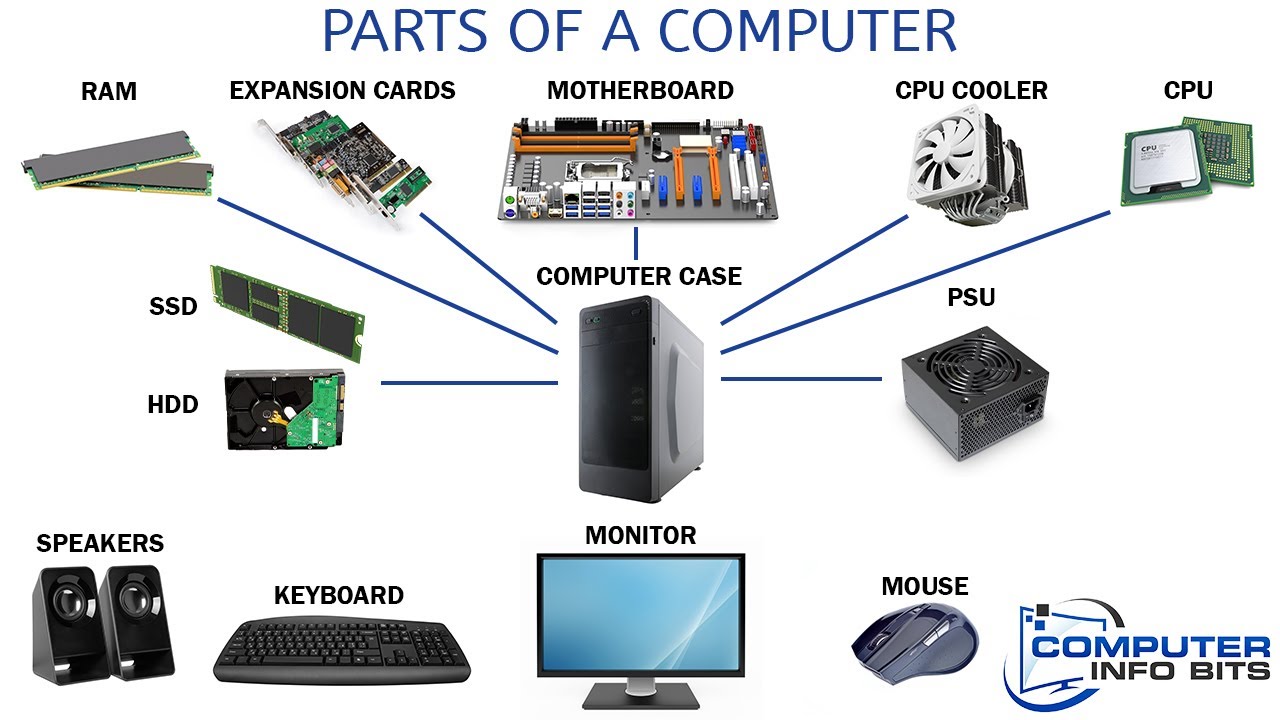The Basic Input/Output System (BIOS) and Unified Extensible Firmware Interface (UEFI) are firmware interfaces embedded in computer systems that initialize hardware components and provide basic system configuration and management capabilities. Understanding the differences between BIOS and UEFI and their roles in booting and configuring computer systems is essential for system administrators, enthusiasts, and anyone building or maintaining computer systems.
BIOS (Basic Input/Output System)
BIOS is a legacy firmware interface that has been used in personal computers for decades. Traditional BIOS interfaces are text-based and provide a simple set of configuration options for initializing hardware components such as the CPU, memory, storage devices, and peripherals. BIOS is stored in a flash memory chip on the motherboard and is executed during the boot process to perform Power-On Self-Test (POST) and load the operating system from the boot device. While BIOS has served as the standard firmware interface for many years, it has several limitations, including lack of support for modern hardware features, limited boot device compatibility, and slower boot times.
UEFI (Unified Extensible Firmware Interface)
UEFI is a modern firmware interface designed to replace BIOS and address its limitations. UEFI offers a graphical user interface (GUI) with advanced configuration options, support for larger storage devices and partitions, faster boot times, and improved security features. UEFI supports a modular architecture, allowing for the development of UEFI drivers and applications that extend its functionality and compatibility with new hardware and technologies. UEFI also introduces features such as Secure Boot, which helps protect against malware and unauthorized firmware modifications by verifying the integrity of boot files and digital signatures.
Compatibility and Migration
While UEFI offers many advantages over BIOS, compatibility with legacy hardware and software can be a concern when transitioning to UEFI-based systems. Most modern motherboards support both BIOS and UEFI boot modes, allowing users to choose the appropriate firmware interface based on their needs and compatibility requirements. When migrating from BIOS to UEFI, it’s essential to ensure that the operating system, drivers, and applications are compatible with UEFI and that the necessary UEFI firmware updates and configurations are applied to the system.
Conclusion
BIOS and UEFI are essential firmware interfaces that play a crucial role in initializing hardware components and booting computer systems. While BIOS has been the standard firmware interface for many years, UEFI offers several advantages, including faster boot times, advanced configuration options, and improved security features. Whether you’re building a new computer system or upgrading an existing one, understanding the differences between BIOS and UEFI and their implications for system configuration and management is essential for achieving optimal performance and compatibility.
For a wide selection of motherboards and other computer components that support both BIOS and UEFI firmware interfaces, look no further than Century Tech System Pte Ltd. With a reputation for reliability and customer satisfaction, Century Tech System Pte Ltd is your trusted partner for all your computing needs.