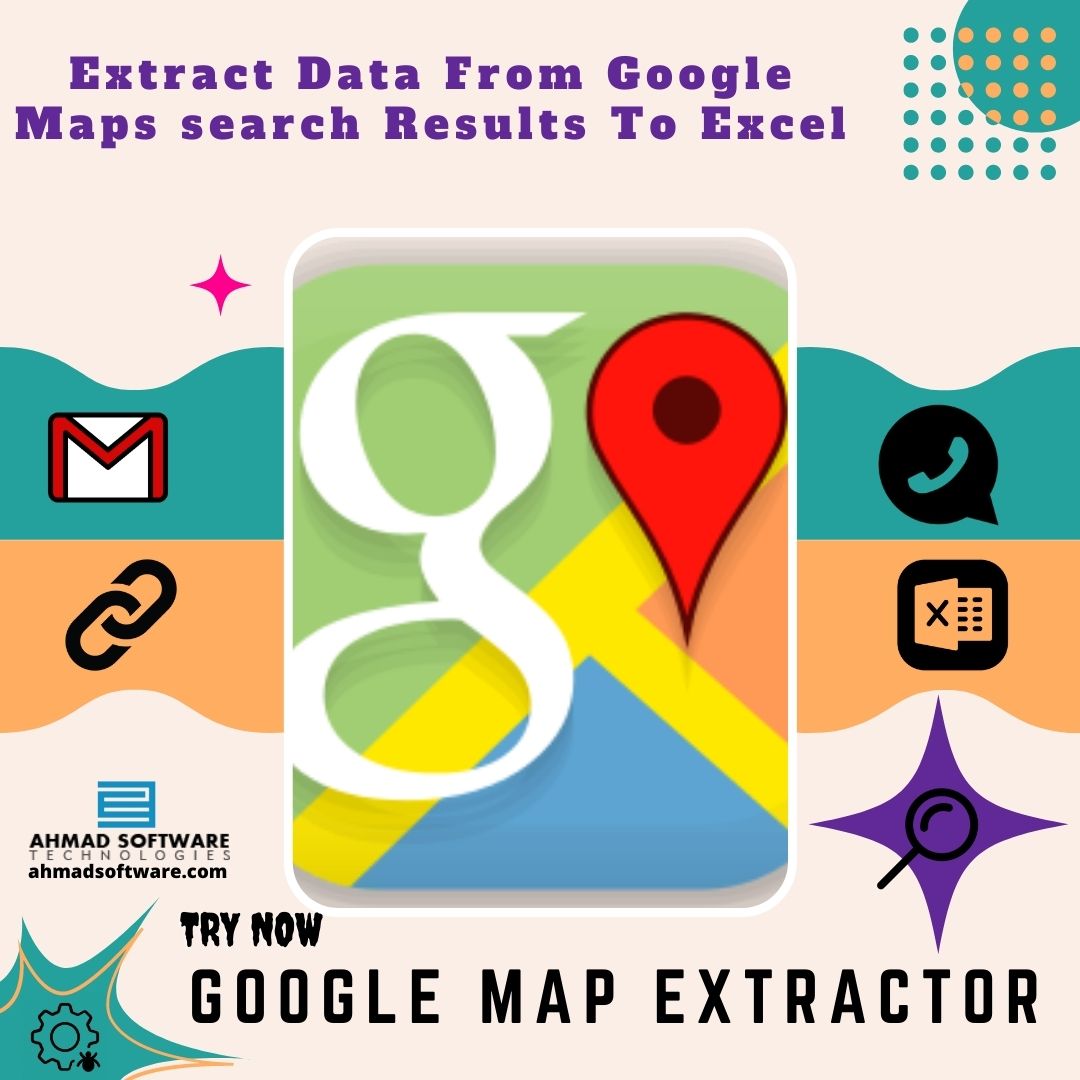Why Extract Data from Google Maps?
Extracting data from Google Maps offers numerous advantages for businesses and analysts. Here are a few key reasons:
- Market Research: Data from Google Maps can help businesses understand market trends, identify competitors, and discover untapped regions.
- Lead Generation: By scraping business contact information, companies can build targeted marketing and sales lists.
- Customer Sentiment Analysis: Reviews on Google Maps provide insights into customer preferences, satisfaction levels, and common complaints.
- Location-Based Insights: Data on business locations allows analysts to study regional distribution and identify areas for business expansion.
Is It Legal to Scrape Google Maps?
Before diving into the technical aspects, addressing the legality of scraping Google Maps is essential. While scraping is a common technique, it may violate Google’s terms of service when done without permission. To avoid potential legal issues, consider the following guidelines:
- Use APIs: Google provides a Places API, which allows access to much of the data available on Google Maps. This is the most reliable and compliant way to obtain data.
- Avoid Scraping Personal Data: Respect privacy laws, such as GDPR, by ensuring you’re not scraping personal information.
- Limit Frequency: Excessive scraping can lead to IP bans. Always set limits on the number of requests and use proxies to avoid detection.
Tools For Extracting Data from Google Maps
There are multiple tools available for extracting data from Google Maps, each with unique features and limitations. One of the popular tools designed specifically for this purpose is Google Maps Extractor.
Google Maps Extractor: An Overview
Google Maps Extractor is a powerful tool for extracting business information, location data, and reviews from Google Maps. Here’s a breakdown of its features and benefits:
- Ease of Use: This tool is designed to be user-friendly, with minimal technical expertise required. Users simply need to input a keyword (like “restaurants” or “hotels”) and a location, and the tool automatically scrapes relevant data.
- Data Points Collected: Google Maps Extractor can collect various data points, including business names, addresses, contact numbers, website URLs, ratings, and reviews. This is particularly useful for marketers, sales teams, and researchers.
- Output Formats: Data can be exported in structured formats like CSV or Excel, making it easy to analyze and integrate with other tools or databases.
- Time-Saving: By automating the data collection process, Google Maps Extractor saves time compared to manually collecting data, especially for large-scale projects.
How To Use Google Maps Extractor for Web Scraping?
Using Google Maps Email Extractor is straightforward, making it accessible even for users without technical expertise. Here’s a step-by-step guide on how to use the tool:
- Install the Tool: Download and install Google Maps Extractor from a trusted source or platform.
- Input Keywords and Location: Enter the business type or keyword you want to search for, along with the location (e.g., “coffee shops in New York”).
- Set Filters: Google Maps Extractor often allows you to set filters, such as rating thresholds or business categories, to target specific types of data.
- Start Scraping: Click the “start” or “extract” button, and the tool will begin gathering data from Google Maps.
- Export Data: Once the scraping is complete, export the data in your desired format (CSV or Excel) for further analysis.
What Data Can You Extract With Google Maps Extractor?
Google Maps Business Extractor enables users to collect various data points. Here’s a list of commonly extracted data types:
- Business Names: Identify business names relevant to your search criteria.
- Location Details: Extract addresses, postal codes, and even GPS coordinates for mapping and analysis.
- Contact Information: Gather phone numbers and, if available, email addresses.
- Websites: URLs to the business’s website, providing direct links to their online presence.
- Ratings and Reviews: Collect customer reviews and ratings to analyze customer sentiment.
- Business Hours: Retrieve information on hours of operation, which can be valuable for planning and competitive analysis.
Analyzing Data from Google Maps
Once you have extracted data from Google Maps, you can leverage it for various analyses. Here are a few examples:
- Customer Sentiment Analysis: By examining ratings and reviews, you can gauge customer sentiment and identify common pain points.
- Competitive Analysis: Analyzing competitor data, such as business locations, ratings, and reviews, can help you make informed decisions about product development, marketing, and pricing.
- Geographic Analysis: Location data can reveal market trends and patterns, enabling businesses to target new regions or improve their services in existing ones.
Closing Thoughts
Web scraping Google Maps data can be a game-changer for businesses, researchers, and marketers. With tools like Google Maps Extractor, extracting location and review data becomes easier, faster, and more efficient. By following best practices and respecting legal boundaries, you can make the most of Google Maps data for lead generation, customer analysis, and market research.
Shop Now:
Email: aslogger@ahmadsoftware.com
WhatsApp: +92-3084471774