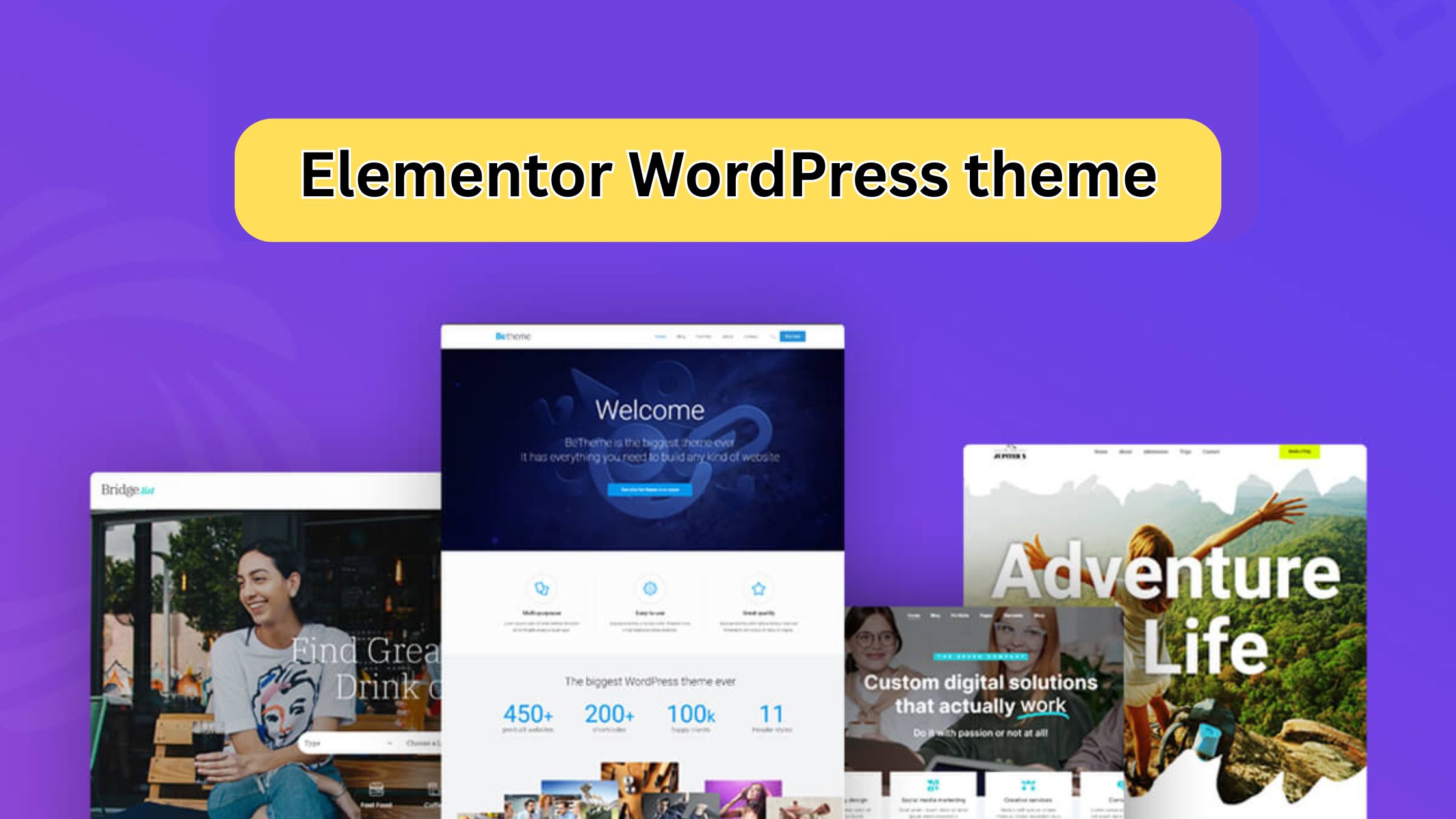Designing a website used to mean hiring a developer, learning code, or dealing with rigid templates. But with the rise of page builders like Elementor, website creation has become faster, easier, and more flexible than ever. If you’re using WordPress, choosing the right Elementor theme for WordPress can unlock design freedom and deliver a modern, responsive experience for your visitors.
In this guide, we’ll explore what makes a great Elementor theme, how to select one that suits your goals, and how to launch a site that stands out.
What Is an Elementor Theme?
An Elementor theme is a WordPress theme fully compatible with the Elementor page builder. These themes are designed to allow total customization through Elementor’s drag-and-drop editor—no need for HTML, CSS, or JavaScript.
With these themes, you can visually edit every page and section of your site, including headers, footers, and sidebars, using ready-made widgets, blocks, and templates.
Why Elementor Themes Are So Popular
Let’s break down why users, from bloggers to large brands, choose Elementor-compatible themes:
1. Visual Design Experience
Everything is built on a real-time editor. What you see is exactly what your visitors will get.
2. Flexible Layouts
No two websites need to look alike. Elementor themes allow you to tweak every section, row, column, and element to your liking.
3. Responsive Controls
Make adjustments for desktop, tablet, and mobile views with ease.
4. E-commerce Ready
Many Elementor themes come with WooCommerce integration, helping you build professional online stores.
5. Pre-Made Templates
Start fast with a wide range of professionally designed sections, page templates, and full demo sites.
Key Features to Look For
When picking the perfect Elementor theme for WordPress, check for these features to ensure high performance and flexibility:
-
Lightweight Code: Ensures faster load times and better SEO.
-
Header & Footer Builders: Customize the top and bottom of your site with ease.
-
One-Click Demo Import: Quickly replicate demo layouts.
-
Global Style Management: Maintain consistent colors, fonts, and spacing.
-
SEO-Friendly Structure: Improves your site’s visibility on search engines.
-
Accessibility Ready: Ensures compliance with accessibility standards.
Top Elementor Themes Worth Exploring
Here are some reliable themes known for Elementor compatibility:
-
Astra – One of the fastest-growing themes; clean, minimal, and lightning-fast.
-
Hello Theme – Developed by Elementor; minimal and built to be a blank canvas.
-
GeneratePress – Known for its stability and developer-friendly features.
-
Neve – Lightweight with a wide selection of pre-built Elementor sites.
-
Phlox – Offers strong design features and WooCommerce integration.
These themes regularly update for security and compatibility, ensuring long-term stability for your site.
Who Should Use Elementor Themes?
The short answer? Everyone. But here’s a closer look at who benefits most:
-
Small Businesses: Build a high-converting site without hiring a developer.
-
Bloggers & Creators: Design layouts that match your style.
-
Freelancers & Agencies: Speed up client site delivery with reusable templates.
-
eCommerce Stores: Customize every product and checkout page to boost conversions.
-
Nonprofits: Create a professional presence to connect with supporters.
How to Install and Customize Your Elementor Theme
-
Install WordPress on your hosting provider.
-
Select and activate an Elementor-compatible theme.
-
Install the Elementor plugin from the WordPress plugin repository.
-
Use one-click demo import to bring in pre-designed pages if available.
-
Start customizing your home page, about page, and more using drag-and-drop.
-
Adjust mobile views to ensure responsiveness.
-
Connect necessary plugins (SEO, forms, security) and launch.
Elementor Free vs. Pro: Do You Need the Upgrade?
While the free version offers powerful tools, Elementor Pro unlocks advanced features:
-
Theme Builder – Design custom templates for blog posts, product pages, and archives.
-
Marketing Tools – Use popups, forms, and CTAs to grow your email list.
-
WooCommerce Builder – Control every detail of your shop’s look and feel.
-
Dynamic Content Support – Connect with custom fields for more dynamic design.
If you’re serious about design or building sites for clients, Elementor Pro is a solid investment.
Tips to Build an Effective Website with Elementor
-
Use Global Settings: Set consistent fonts and colors across all pages.
-
Add Clear CTAs: Make it obvious what visitors should do next—buy, subscribe, or contact.
-
Optimize Images: Compress images before uploading to improve performance.
-
Focus on Mobile UX: Ensure your site is touch-friendly and loads quickly on smartphones.
-
Don’t Overload with Plugins: Stick to essential plugins to avoid bloat.
Common Mistakes to Avoid
-
Using Too Many Fonts or Colors: Keep the design clean and cohesive.
-
Not Testing Mobile Views: Most users visit on mobile, so ensure the site looks perfect.
-
Forgetting SEO Settings: Install a plugin like Rank Math or Yoast and optimize every page.
-
Skipping Speed Optimization: Use caching and image optimization plugins to keep load times low.
Conclusion
Choosing the right Elementor theme for WordPress empowers you to create beautiful, flexible, and performance-driven websites. Whether you’re launching a blog, business, or online shop, the right theme gives you design freedom without the technical hassle.
If you’re starting out and want a fast-loading, customizable option, consider using a free landing page WordPress theme that integrates well with Elementor. It offers a smooth way to showcase your content or product without upfront costs.