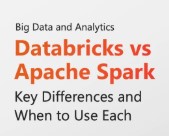Both Spark on Kubernetes and Databricks allow you to run Apache Spark workloads at scale. But the two approaches offer very different experiences when it comes to deployment, cost, performance, scalability, and ease of use.
What Is Spark on Kubernetes?
Running Apache Spark on Kubernetes means deploying and managing Spark clusters on Kubernetes infrastructure (like GKE, EKS, or AKS). Kubernetes acts as the resource manager, allowing Spark to run natively alongside other containerized workloads.
Key Benefits:
-
Leverages existing Kubernetes investments
-
Fine-grained control over deployment and scaling
-
More flexibility with configuration
-
Cloud-agnostic
What Is Databricks?
Databricks is a cloud-based platform offering a fully managed Spark environment, built by the creators of Spark. It abstracts away infrastructure management and adds features like Delta Lake, MLflow, job orchestration, and real-time collaboration.
Key Benefits:
-
Fully managed Spark environment
-
Optimized Spark runtime
-
Integrated notebooks and collaboration
-
Built-in support for Delta Lake and ML tools
-
Runs on AWS, Azure, and GCP
Spark on Kubernetes vs Databricks: Side-by-Side Comparison
| Feature | Spark on Kubernetes | Databricks |
|---|---|---|
| Setup & Management | Manual setup and tuning needed | Fully managed, no cluster maintenance |
| Ease of Use | Complex for non-devops teams | User-friendly UI with notebooks & jobs |
| Performance | Depends on tuning, infra, container setup | Optimized Spark runtime, auto-tuning |
| Scalability | Manual (unless autoscaling configured) | Auto-scaling built-in |
| Cost | Lower raw cost, but high management overhead | Pay-as-you-go, higher cost but lower ops burden |
| Customization | High – full control of Spark and infra | Moderate – limited to what Databricks supports |
| Security & Compliance | Requires configuration | Built-in enterprise features (RBAC, audit logs) |
| Integration with ML/AI | Limited (manual setup needed) | MLflow, feature store, notebooks ready to use |
| Data Reliability | Needs custom setup for ACID compliance | Delta Lake built-in |
| Collaboration | External tools needed (e.g., Jupyter) | Built-in collaborative notebooks |
When to Choose Spark on Kubernetes
Choose Spark on Kubernetes if:
-
You already run Kubernetes clusters and want to unify infrastructure.
-
You need fine-grained control over Spark configurations.
-
You have an experienced DevOps or data engineering team.
-
You want to minimize cloud vendor lock-in and manage costs more directly.
When to Choose Databricks
Choose Databricks if:
-
You want a turnkey solution with minimal setup.
-
Your team prefers focusing on data, not infrastructure.
-
You need Delta Lake, MLflow, or collaborative notebooks.
-
You’re looking for high performance, reliability, and scalability without managing clusters.
Key Considerations
1. Cost Efficiency
-
Spark on Kubernetes can be cheaper if managed well, especially for consistent, predictable workloads.
-
Databricks simplifies everything but charges for compute and features, which can add up quickly.
2. Operational Complexity
-
Managing Spark on Kubernetes requires deep knowledge of both Spark internals and Kubernetes.
-
Databricks offloads this entirely, letting teams focus on analytics and ML.
3. Use Case Fit
-
Use Spark on Kubernetes for custom, enterprise-grade engineering pipelines in complex environments.
-
Use Databricks for data science, analytics, and ML workloads where time-to-insight and productivity matter most.
Final Thoughts: Spark on Kubernetes vs Databricks
The Spark on Kubernetes vs Databricks choice comes down to control vs convenience.
-
If you want full control, have Kubernetes expertise, and are cost-sensitive, go with Spark on Kubernetes.
-
If you value simplicity, faster time to value, and built-in tools for data science and ML, choose Databricks.