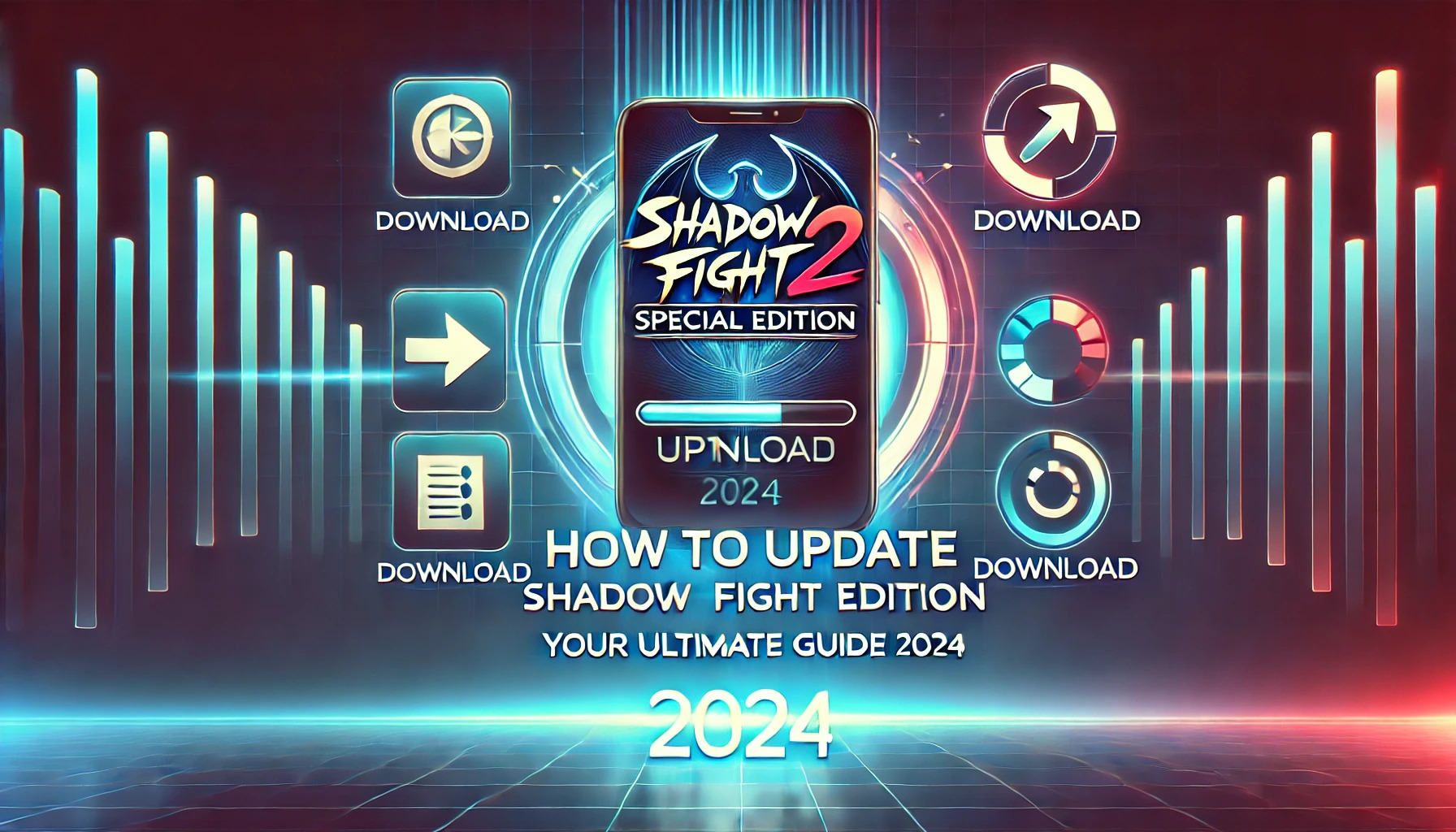Shadow Fight 2 Special Edition brings exciting martial arts action and adventure to players worldwide. Regular updates enhance your gaming experience with fresh content and features. Let’s explore the easiest ways to keep your game up to date.
Simple Update Through App Stores
Updating through your device’s app store is quick and easy. Here’s how to do it:
For Android Users:
- Open the Google Play Store
- Tap your profile icon and select “Manage apps & device”
- Find Shadow Fight 2 Special Edition
- Tap “Update” next to the game
- Enjoy while the update installs automatically
For iOS Users:
- Open the App Store
- Tap your profile picture
- Look for Shadow Fight 2 Special Edition
- Tap “Update”
- Let the magic happen as your game updates
Alternative Update Method (Android)
Want another way to update? Try this:
- Go to your device settings
- Enable “Install from Unknown Sources”
- Get the latest game files from trusted gaming websites
- Find the file in your downloads
- Install and start playing
Smart Tips Before Updating
Quick checklist for a smooth update:
- Check your storage space
- Connect to a strong internet
- Save your game progress
- Download only from official sources
- Make sure your device can handle the latest version
Amazing Benefits of Updating
Stay current and enjoy:
- Fresh game content and features
- Smoother gameplay
- Better gaming experience
- Latest improvements
- Fun new challenges
Frequently Asked Questions (FAQs)
Q1: Can’t see the update option?
A: Try refreshing your app store or checking your internet connection. The update might roll out gradually in different regions.
Q2: Is my game progress safe during updates?
A: Yes! Connect your game to Facebook or Google Play Games, and your progress stays perfectly safe.
Q3: Update not working smoothly?
A: Check your internet connection and storage space. A fresh install often works wonders.
Q4: Best time to update the game?
A: Update whenever new versions arrive! Turn on auto-updates to stay current effortlessly.
Q5: Game feeling different after the update?
A: New features might need some adjustment. Try restarting your device or tweaking game settings for the best experience.
Conclusion
Keeping Shadow Fight 2 Special Edition fresh with updates brings you endless excitement and improved gameplay. Whether you choose app store updates or alternative methods, you’re just steps away from enhanced gaming fun. Regular updates unlock new adventures and maintain your game’s peak performance. Get ready to experience the latest thrills in Shadow Fight 2 Special Edition by staying up to date!
Remember – better gaming awaits with every update. Keep your game fresh, and enjoy the adventure!