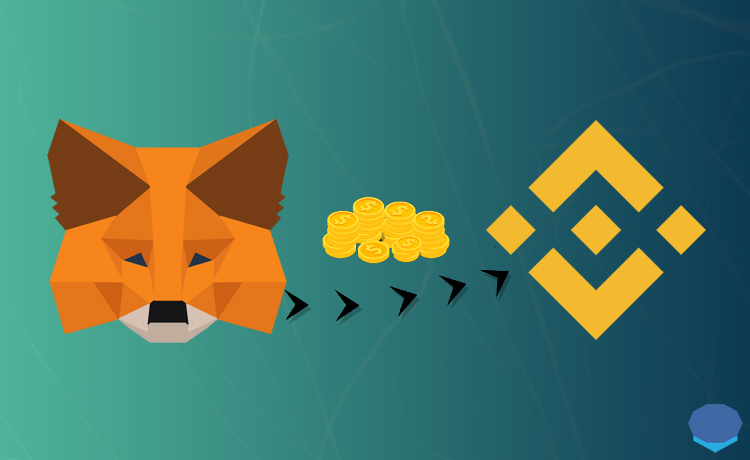If you’re new to crypto and wondering “How do I move my coins from Binance to MetaMask?” — you’re in the right place.
Whether you’re diving into DeFi, buying NFTs, or just looking to keep your crypto secure, MetaMask is a great wallet to use. But first, you need to know how to transfer your funds safely and easily from Binance to MetaMask.
In this guide, we’ll break it down in simple steps. No complicated crypto talk. Just easy instructions anyone can follow.
🧠 First, What is MetaMask?
MetaMask is a crypto wallet that works as a browser extension or mobile app. It lets you:
-
Store your cryptocurrencies
-
Connect to DeFi apps (like Uniswap, OpenSea)
-
Send and receive crypto
-
Access Web3 dApps
MetaMask is non-custodial, which means you control your private keys. That’s a big deal in the crypto world.
📲 What You Need Before Transferring
Before you can send crypto from Binance to MetaMask, make sure:
-
✅ You have a MetaMask wallet set up
-
✅ You’ve installed MetaMask on your browser or phone
-
✅ You have your MetaMask wallet address (starts with 0x…)
-
✅ You know which network you want to use (Ethereum, BNB Smart Chain, etc.)
-
✅ You’ve logged into your Binance account
🔁 Step-by-Step: How to Transfer Crypto from Binance to MetaMask
✅ Step 1: Open MetaMask & Copy Your Wallet Address
-
Open the MetaMask extension or app
-
Make sure you’re on the right network (e.g., Ethereum, BNB Smart Chain, etc.)
-
Click on your wallet address at the top to copy it
🔗 Example address: 0x1a2b3c4d5e6f...
⚠️ Make sure the crypto you’re sending matches the network you’re using. If you’re sending BNB, switch to BNB Smart Chain in MetaMask.
✅ Step 2: Log In to Your Binance Account
-
Go to Binance and log in
-
Click on Wallet > Fiat and Spot
-
Find the crypto you want to send (e.g., ETH, BNB, USDT)
-
Click Withdraw next to it
✅ Step 3: Fill in Withdrawal Details
You’ll now see a form that asks for:
-
📍 Address: Paste your MetaMask wallet address here
-
🌐 Network: Select the correct blockchain network (this is very important!)
-
For ETH → select Ethereum (ERC20)
-
For BNB → select BNB Smart Chain (BEP20)
-
For USDT → choose between ERC20, BEP20, or others (make sure your MetaMask is set to that network)
-
💡 Pro Tip: Always double-check the network to avoid losing your funds.
✅ Step 4: Enter the Amount and Confirm
-
Enter how much crypto you want to send
-
Binance will show you the transaction fee
-
Click Withdraw
-
Complete the 2FA (Two-Factor Authentication) process (email code, phone code, etc.)
-
Hit Submit
And that’s it! 🎉
⏳ How Long Does It Take?
The transfer usually takes:
-
5–10 minutes on BNB Smart Chain (BEP20)
-
10–30 minutes on Ethereum (ERC20) — sometimes more if the network is busy
You can check the progress on your MetaMask wallet or use a blockchain explorer (like BSCScan or Etherscan).
🚨 Important Tips
-
Never send tokens to the wrong network. You might lose them.
-
Always copy-paste your wallet address — don’t type it manually.
-
Double-check all details before hitting submit.
-
Send a small amount first if you’re unsure — it’s a great way to test.
💬 Common Questions
🔐 Is It Safe to Transfer from Binance to MetaMask?
Yes — as long as you enter the correct address and network. Always copy-paste and double-check.
🔄 Can I Cancel a Transaction?
No. Once sent, crypto transactions are final. That’s why it’s important to double-check before confirming.
🌐 What If I Chose the Wrong Network?
If you sent tokens to MetaMask on the wrong network, don’t panic. You might still be able to access them by adding the right network manually in MetaMask. (But you’ll need some technical steps or help.)
🧩 Bonus: How to Add Networks to MetaMask
MetaMask by default supports Ethereum. To send or receive BNB, USDT (on BEP20), MATIC, etc., you need to add the network manually.
Go to:
-
MetaMask → Settings → Networks → Add Network
-
Fill in the details (you can find them easily online — e.g., search “BNB Smart Chain RPC MetaMask”)
Or use Chainlist to add verified networks with one click.
🎯 Final Thoughts
Transferring crypto from Binance to MetaMask isn’t hard — but you do need to pay attention to a few important details. The network and wallet address are the most crucial.
Once you get the hang of it, you’ll unlock the full power of DeFi, NFTs, staking, and much more.
Important Links
Best Crypto to Buy Now in May 2025