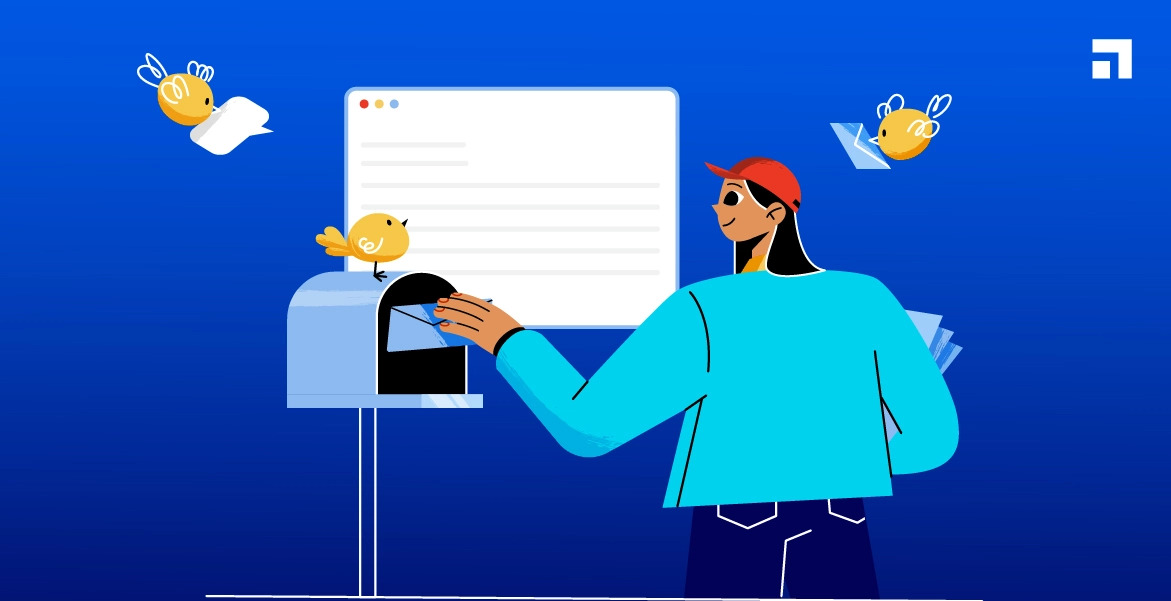Cold emails are powerful tools for outreach, networking, and lead generation—when done right. If you rush into cold emailing without proper preparation, your messages could end up in spam or worse, get your domain blacklisted. To prevent that, you need a safe and strategic approach.
This blog explains how to send cold emails safely, increase your response rates, and build meaningful business relationships—without getting flagged or blocked.
1. Understand the Difference Between Cold Emails and Spam
A cold email is a message sent to someone you’ve never contacted before, usually for business purposes. It becomes spam when it’s unsolicited, irrelevant, or misleading.
To stay compliant with laws like CAN-SPAM (U.S.) and GDPR (EU), your emails must:
- Clearly state who you are
- Provide an easy way to opt out (unsubscribe)
- Avoid deceptive subject lines or content
A well-crafted cold email adds value for the recipient—it’s relevant, respectful, and timely. That’s what separates it from spam.
2. Plan a Smart Cold Email Strategy
Before sending anything, plan your campaign:
- Define your goals: Do you want to schedule a meeting, generate leads, or offer a product?
- Identify your audience: Who are your ideal customers? What problems do they have?
- Create a lead list: Use tools like LinkedIn, Apollo, or Hunter to collect valid contacts.
The better your targeting, the more likely you are to get replies—and avoid getting flagged as spam.
3. Set Up a Safe Cold Email Infrastructure
To protect your sender reputation and boost deliverability, follow these steps:
a. Authenticate Your Domain
Use email authentication protocols:
- SPF (defines which servers can send mail for your domain)
- DKIM (adds a digital signature to your messages)
- DMARC (enforces email validation policies)
These act like ID cards for your emails, helping mail servers recognize and trust your domain.
b. Use a Separate Domain for Outreach
Don’t use your main business domain for cold emails. Instead, buy a slightly different domain (e.g., if your main is example.com, try getexample.com) and set it up properly.
This protects your core domain’s reputation in case issues arise during outreach.
c. Pick a Reliable Cold Email Platform
Use tools like Mailstand, Smartlead, or Saleshandy to automate sending, manage follow-ups, and track results. These tools help regulate email volume and protect your sending reputation.
4. Warm Up Your Email Account
Email providers (like Gmail or Outlook) monitor new email activity. Sending too many messages too fast will trigger spam filters.
Use warm-up tools to:
- Start with 10–20 emails per day
- Gradually increase sending over 2–4 weeks
- Engage with real inboxes (opens, replies, etc.)
This builds your domain reputation and proves you’re a trustworthy sender.
5. Build a Clean, Targeted Email List
Avoid bulk scraping random emails. Instead:
- Focus on people likely to be interested
- Validate email addresses with tools like NeverBounce or ZeroBounce
- Regularly clean your list by removing hard bounces and unresponsive leads
A smaller, high-quality list is more effective than a massive, unqualified one.
6. Write Cold Emails That Feel Human
The best cold emails are short, personal, and helpful. Here’s how to write them:
Personalize Your Message
- Use the recipient’s first name
- Mention their company, job title, or recent achievement
- Address a specific pain point they’re facing
Avoid Spam Triggers
- Don’t use words like “free,” “buy now,” or “limited time”
- Limit yourself to 1–2 links and skip large images
- Use plain text formatting whenever possible
Include a Clear CTA
Ask the recipient to take one simple action (e.g., “Would you be open to a quick call next week?”). Avoid multiple calls-to-action in a single email.
Always Include an Unsubscribe Link
Not only is this legally required (CAN-SPAM, GDPR), it also helps your credibility. Make it easy for people to opt out if they’re not interested.
7. Send Emails Slowly and Consistently
If you blast out hundreds of emails at once, providers will block you.
- Start with 50–100 emails/day
- Increase volume by 10–20% each week
- Space out emails over hours, not minutes
Use your cold email platform’s scheduling tools to spread emails naturally throughout the day.
8. Follow Up Without Being Annoying
Most responses come from follow-ups, not the first email. Plan to send 2–3 follow-ups, spaced 2–4 days apart.
Keep follow-up messages short and friendly. Reference your original email, add something new, and never push too hard.
9. Monitor Metrics and Improve
Track key campaign metrics:
- Open rates: Do your subject lines work?
- Reply rates: Is your content engaging?
- Bounce rates: Is your list clean?
- Spam complaints: Are you irritating recipients?
Analyze your data and tweak campaigns based on performance. Testing subject lines, email copy, and sending times helps optimize results.
10. Scale Cold Emails Gradually
Once your process works, don’t rush to scale. Instead:
- Add more domains and inboxes
- Monitor deliverability daily
- Stay under provider limits
- Avoid sending too many emails from one address
Growth should be gradual and controlled to protect your reputation.
Conclusion: Send Cold Emails That Work—Safely
Cold emailing is still one of the most effective ways to grow your business—when done right. To succeed:
- Follow best practices
- Respect privacy laws
- Build trust with recipients
- Monitor and improve your approach
By applying the tips above, you’ll land in more inboxes, get better responses, and protect your domain reputation long-term. Do you want to learn more check Boost Inbox blog.