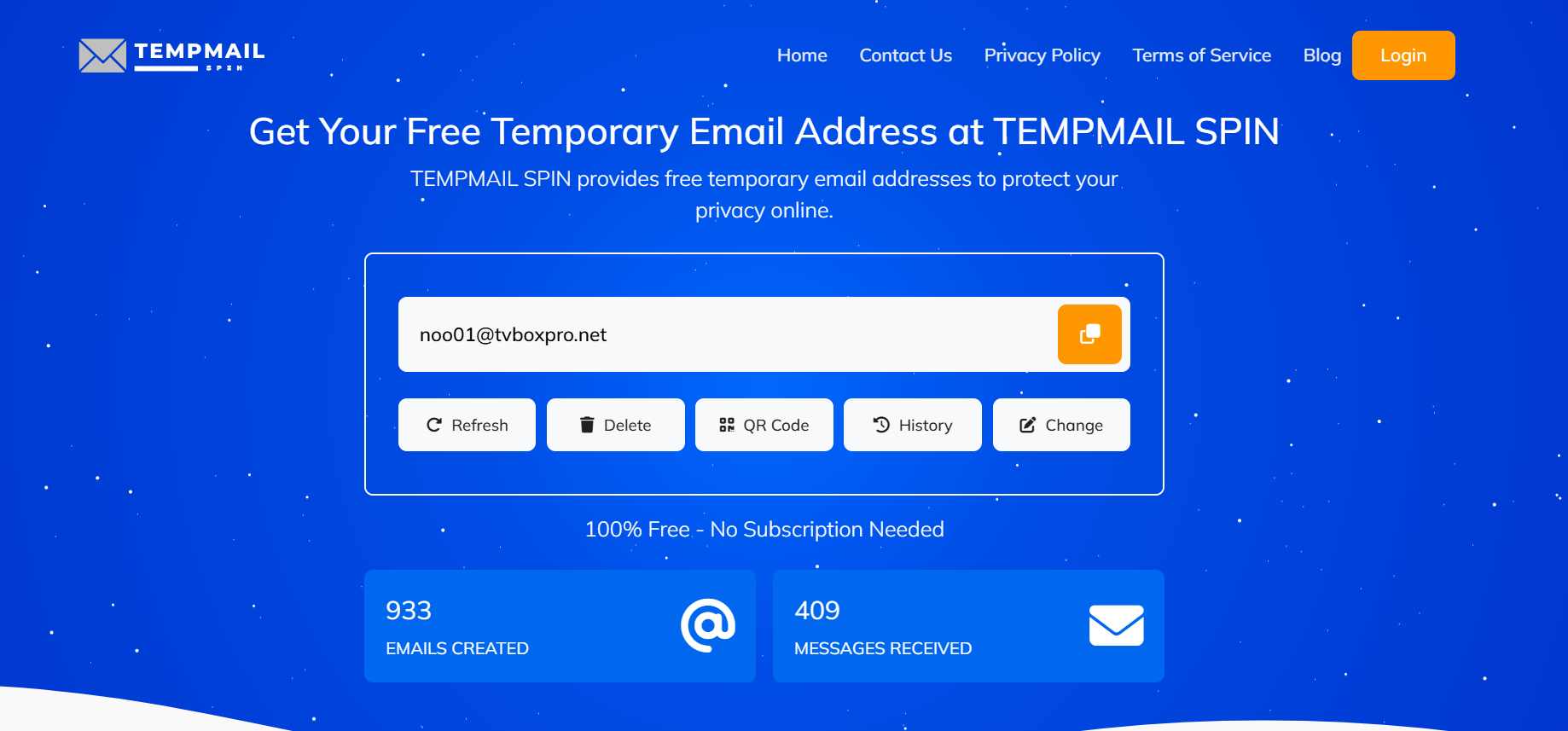In the digital world, email addresses have become a gateway to almost every online platform. Whether you’re signing up for a newsletter, accessing gated content, or creating an account, most websites demand an email address. But sharing your personal email with every website you visit can lead to unwanted consequences like spam, phishing attempts, and data exposure. The good news is, you don’t have to use your real email to access these sites. This guide will explain how to access sites without a personal email address and why services like tempmail spin are your best ally.
Why You Should Avoid Using a Personal Email Address
Many users are unaware of the risks involved when they casually submit their real email address to websites. Here are the main reasons you should reconsider:
1. Avoid Spam Overload
Once your email address is in the hands of marketers, you’re bound to receive promotional emails, newsletter campaigns, and unsolicited offers. Over time, this clutters your inbox and makes it difficult to manage important communication.
2. Protect Your Privacy
Using your real email on less secure or unknown websites increases the chance of your data being leaked. Hackers often target databases with email addresses for phishing schemes and identity theft.
3. Reduce Your Digital Footprint
Every interaction you make online leaves a trace. Using your personal email everywhere contributes to a larger digital footprint that can be tracked, analyzed, and exploited by third-party companies.
4. Manage Temporary Needs Easily
Sometimes, you just want to download a file, test a tool, or redeem an offer. For these quick interactions, there’s no real need to hand over your personal information.
What is a Temporary Email Address?
A temporary email address, also known as a Disposable Email or throwaway email, is a short-term email inbox that you can use to receive messages for a limited time. These addresses require no signup, no password, and no permanent commitment.
Temporary emails are especially useful when you want to:
-
Receive verification or activation links
-
Protect your personal email from spam
-
Access content quickly and anonymously
Benefits of Using Temporary Email Addresses
Using a temporary email instead of your personal one comes with a range of benefits:
1. Instant Access
Most disposable email services offer instant email generation without registration, so you can get started right away.
2. No Long-Term Commitment
Temporary emails automatically expire after a certain time. You don’t need to manually delete them or unsubscribe from services.
3. Spam-Free Inbox
Since the messages go to the disposable inbox, your personal email stays clean and organized.
4. Safe Online Browsing
You minimize your risk of identity theft, data breaches, and online tracking when using a temporary email.
5. Easy Multiple Signups
Need to create multiple accounts for testing or bonus rewards? Temporary email makes this easy and repeatable.
How to Access Sites Without Using a Personal Email Address
Here’s a step-by-step guide to help you access websites without exposing your real email.
Step 1: Visit a Trusted Temporary Email Provider
Start by choosing a reliable temporary email service. One of the best and most user-friendly platforms is tempmail spin. It allows you to generate disposable email addresses instantly, without needing to register or provide any personal information.
Step 2: Generate Your Temporary Email Address
Once you land on tempmail spin, the platform will automatically generate a random, temporary email address for you. You can copy this email and use it on any site that requires one.
Step 3: Paste the Email on the Website You Want to Access
When prompted for an email address on a website, paste the one you copied from tempmail spin. Proceed with registration, download, or whatever action the site requires.
Step 4: Check for Incoming Emails
Go back to tempmail spin and monitor the inbox linked to your temporary email. Most verification or confirmation emails appear within seconds.
Step 5: Complete the Process
Open the email, click the verification link, or copy the code provided. Once done, you’ve successfully accessed the site—no personal email required.
Best Use Cases for Temporary Emails
Temporary email addresses are highly effective for certain scenarios. Here are common situations where they are especially useful:
1. One-Time Downloads
Need to download a whitepaper, eBook, or software trial? Avoid spam and sign up using a temporary email.
2. Newsletter Signups for Coupons
Websites often offer discount codes in exchange for email subscriptions. Use a disposable email to receive the code without subscribing permanently.
3. Accessing Online Tools and Demos
Many SaaS platforms offer trial versions that require email verification. Temporary emails let you test these tools anonymously.
4. Bypassing Paywalls
Some sites allow access to limited content after email registration. A disposable email helps you bypass this without sharing your identity.
5. Participating in Surveys or Contests
Entering giveaways or surveys often leads to future marketing emails. Use a temporary address to participate without future hassle.
Are Temporary Emails Always Accepted?
While most websites accept temporary emails, some may detect and block domains associated with disposable email providers. In such cases:
-
Refresh the temporary email address
-
Choose from alternate domain options provided by services like tempmail spin
-
Try another temporary email service if needed
Despite occasional restrictions, most sites that request an email for basic access won’t object to temporary emails.
When Not to Use a Temporary Email Address
Temporary email services are great, but they’re not suitable for every situation. Avoid using them for:
-
Banking or financial accounts
-
Healthcare portals
-
Government services
-
Permanent accounts where you may need password recovery
In such cases, always use a secure, personal email that you can access long-term.
Features to Look for in a Good Temporary Email Service
Not all temporary email providers are created equal. Here’s what to look for in a quality service:
1. No Registration Required
The best services let you create and use an email address immediately, without providing your name or real email.
2. Fast and Reliable Email Delivery
Emails should arrive instantly, especially verification codes or activation links.
3. Secure Access
The service should use HTTPS and protect your temporary inbox from being accessed by others.
4. Multiple Domain Options
This helps you bypass filters on websites that block certain known disposable domains.
5. Clean Interface
No clutter, popups, or excessive ads. A user-friendly interface makes the process smooth and efficient.
Among all the options available today, tempmail spin stands out as one of the most effective and trusted platforms for creating temporary email addresses.
Tips to Maximize Your Privacy Online
Temporary emails are just one part of your privacy toolkit. Here are additional tips to keep you safe online:
-
Use a VPN to hide your IP address
-
Browse in incognito or private mode
-
Clear cookies and browser history regularly
-
Use ad-blockers to prevent trackers
-
Avoid using real names or personal details on forms
Combining these habits with disposable email usage will significantly reduce your digital footprint.
Final Thoughts
Accessing websites without a personal email address is not only possible but advisable in many cases. By using temporary email addresses, you can protect your identity, avoid spam, and access content quickly without unnecessary risks. Tools like tempmail spin make this process effortless and secure. Whether you’re testing a platform, claiming a discount, or downloading a file, there’s no need to compromise your privacy. Stay smart, stay secure, and browse freely with the help of temporary email solutions.