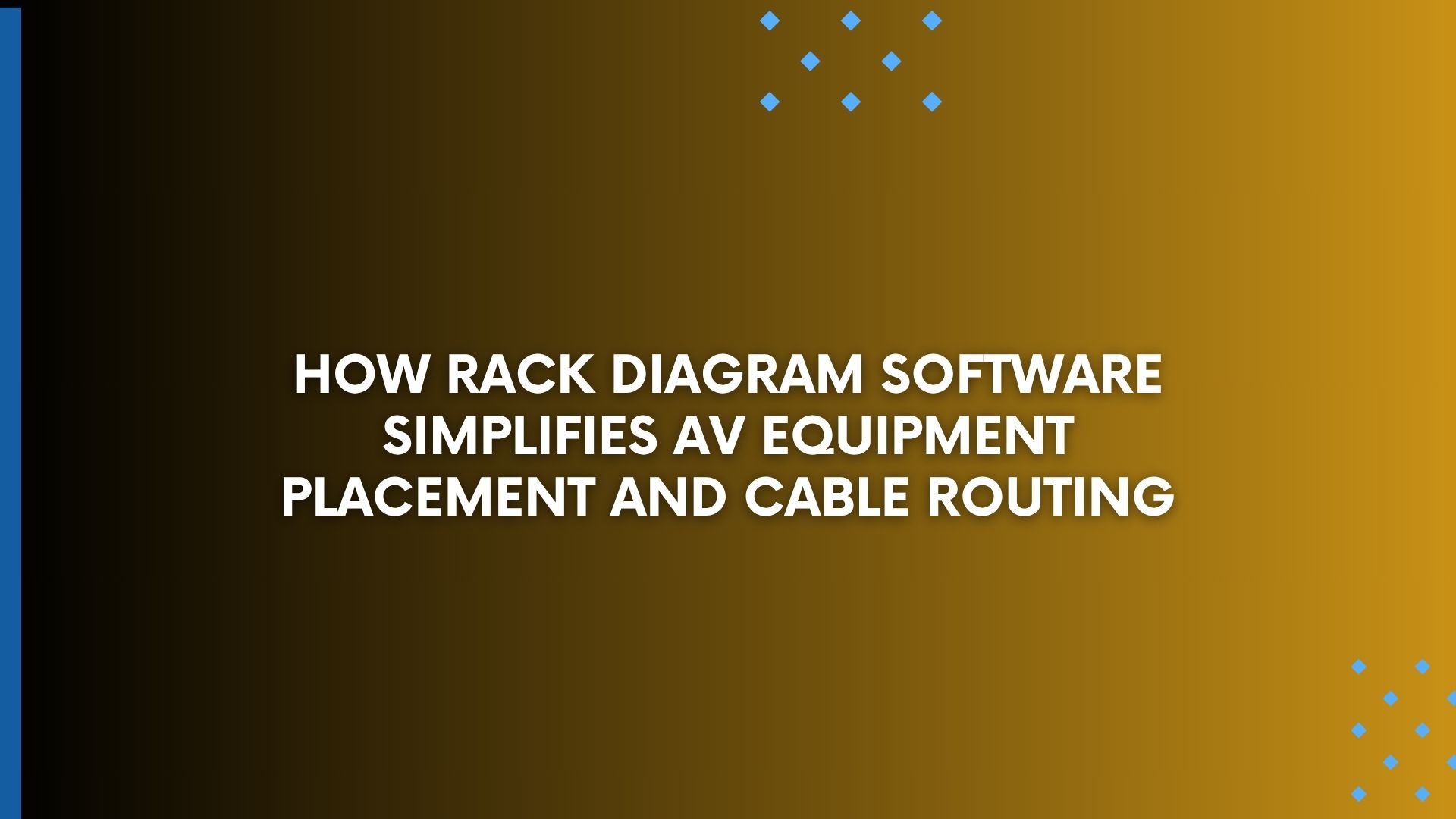Designing an efficient and reliable AV system involves more than choosing the right equipment. How you place that equipment inside a rack and route the cables determines the performance, safety, and serviceability of your setup. This is where rack diagram software becomes an essential tool. Rack diagram software helps integrators, designers, and installers plan equipment layout and cabling paths in a way that is clear, organized, and professional. In this blog, we will explore how rack diagram software simplifies AV equipment placement and cable routing, making your projects smoother and more successful.
Why Proper AV Equipment Placement and Cable Routing Matter
Before we dive into the benefits of rack diagram software, let’s review why equipment placement and cable routing are so important:
-
Heat management: Poor placement can block airflow and cause equipment to overheat, leading to failures.
-
Serviceability: A cluttered rack with tangled cables makes maintenance and upgrades difficult.
-
Signal integrity: Bad cable routing can cause signal interference and degrade performance.
-
Safety: Improperly placed equipment or unsecured cables can create hazards.
Planning these aspects by hand or on paper can be time-consuming and prone to error. This is where rack diagram software makes a big difference.
How Rack Diagram Software Helps with Equipment Placement
1. Accurate Rack Unit Planning
Every piece of AV gear is designed to fit a specific number of rack units, or U spaces. Rack diagram software lets you build a visual model of your rack, placing equipment in the exact U spaces they require. This helps ensure that everything fits as planned and that you leave room for ventilation panels, cable management accessories, and future expansion.
By using rack diagram software, you can avoid mistakes like overcrowding or leaving insufficient space between heat-generating components.
2. Visualizing Weight Distribution
Good rack design considers not just where equipment fits but also how weight is distributed. Heavy devices like amplifiers or UPS units should go near the bottom of the rack for stability. Rack diagram software allows you to see the entire stack and adjust placement to create a safe and balanced rack.
3. Planning for Accessibility
Serviceability is easier when critical equipment is placed in accessible locations. Rack diagram software helps you plan where devices like patch panels, media players, or control processors will go so that technicians can reach them easily. This reduces downtime during maintenance or upgrades.
4. Managing Ventilation Requirements
Rack diagram software helps you leave appropriate gaps and add vent panels where needed. You can visually see where airflow will move through the rack and ensure that heat-producing devices have enough space to breathe. Some advanced tools even let you simulate airflow or mark zones for active cooling.
How Rack Diagram Software Aids Cable Routing
1. Clear Cable Path Planning
Rack diagram software allows you to map out how cables will run between devices. You can draw lines to represent different types of connections, such as HDMI, audio, or network cables. This makes it easy to see where cables should go and prevents messy or tangled cable runs.
2. Color-Coding and Labeling
Many rack diagram software tools let you color-code different cable types. For example, you can use blue for network cables, green for audio, yellow for video, and red for power. This makes the diagram easy to read and ensures that cables are routed cleanly and logically.
Adding labels to cables in the diagram also helps installers connect the right inputs and outputs the first time, saving time and reducing errors.
3. Separation of Power and Signal Cables
Proper cable management requires keeping power cables separate from audio and video signal cables to avoid interference. Rack diagram software makes it easy to plan these routes in advance, showing where cable trays, grommets, or tie-down points should go.
4. Simplified Troubleshooting and Future Changes
When you have a well-documented diagram showing how cables are routed, troubleshooting becomes much easier. Technicians can follow the diagram to trace connections and identify faults. When upgrades or additions are needed, you can revisit the diagram to plan new cable routes without disturbing existing cables unnecessarily.
Other Advantages of Rack Diagram Software
-
Time savings: Designing with rack diagram software takes much less time than manual planning, and it reduces the chance of needing to redo work.
-
Professional presentations: A clean and detailed diagram helps you communicate your plan to clients, team members, and contractors.
-
Documentation for handover: The completed diagram serves as valuable documentation for the client’s IT or facilities team.
Tips for Using Rack Diagram Software Effectively
-
Use accurate equipment models: Choose software that includes real-world equipment libraries or lets you create custom device profiles.
-
Plan for future growth: Leave spare U spaces and plan cable routes that can handle additional equipment later.
-
Include both front and rear views: Rear views help installers see how cables connect and where to route them.
-
Export and share: Create PDFs or image files of your diagrams to include in proposals and installation guides.
Conclusion
Rack diagram software is a powerful tool that simplifies AV equipment placement and cable routing. It helps you design racks that are clean, efficient, and easy to maintain. By planning equipment positions, weight distribution, cable paths, and ventilation in advance, you avoid common pitfalls that can cause headaches during installation and beyond.
Whether you are working on a small AV system or a large enterprise deployment, using rack diagram software will help you deliver better results and impress your clients with a professional, organized plan. Taking the time to learn and use these tools is an investment that pays off in every project you complete.