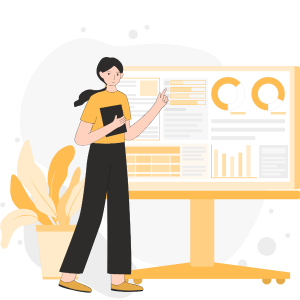Graphic Design Mistakes to Avoid for a Professional Look
Graphic design plays a vital role in creating first impressions, conveying brand messages, and engaging audiences. However, even the best design ideas can lose their impact due to common mistakes. Whether you’re a business owner or designer, learning what to avoid can make a huge difference in delivering polished, professional, and effective visual content. In this graphic design services guide, we’ll explore key mistakes to avoid and provide practical tips for creating professional, memorable designs.
1. Ignoring Brand Consistency
One of the biggest design mistakes is inconsistent branding. Graphic design should always align with a brand’s established identity. This includes colors, typography, logo placement, and overall visual style. Inconsistency can confuse your audience and weaken brand recognition.
- Tip: Create a style guide that includes your brand colors, logo specifications, and font selections. This will serve as a reference for anyone working on graphic design services for your brand.
2. Overcrowding the Design
Trying to include too much information or too many design elements can make your design appear cluttered and difficult to navigate. A clean, simple design is often more effective, allowing each element to stand out and serve its purpose.
- Tip: Aim for a balance between visuals and text. Ensure there’s enough white space (empty areas) around elements to create breathing room, which makes the design more visually appealing and easier to process.
3. Choosing the Wrong Fonts
Typography can make or break your design. Using too many fonts or inappropriate fonts can make your design look unprofessional. The wrong fonts can confuse viewers, detract from your message, or even make your content unreadable.
- Tip: Stick to two or three fonts at most, ensuring they complement each other and match your brand’s tone. For example, serif fonts offer a more traditional look, while sans-serif fonts tend to be modern and clean.
4. Neglecting Mobile Optimization
In a world where people interact with brands on various devices, ensuring your designs are optimized for mobile is essential. Poor mobile design can lead to distorted images, unreadable text, and an overall lack of functionality.
- Tip: Before finalizing a design, test it on both desktop and mobile devices. Make sure images scale properly, text remains legible, and important elements don’t get cut off.
5. Ignoring Visual Hierarchy
Visual hierarchy refers to the arrangement of elements in a way that guides viewers through the content. A design without visual hierarchy can be confusing and make it difficult for the audience to understand the message.
- Tip: Use size, color, and spacing to emphasize key elements. Headlines should be larger and bolder than body text, for example. Additionally, place the most important information at the top or center where it’s most likely to be noticed.
6. Poor Color Choices
Colors are powerful in influencing emotions and perceptions, but choosing the wrong color scheme can send mixed messages or make content hard to read. For instance, using low-contrast color combinations can make text illegible.
- Tip: Choose a color palette that aligns with your brand’s personality and is visually appealing. High-contrast colors between text and background enhance readability, and color harmony adds a professional touch.
7. Overusing Stock Images
Stock images can be convenient, but over-relying on them can make your design look generic or even untrustworthy. If viewers see the same stock images on different websites, it can detract from your brand’s uniqueness.
- Tip: Use high-quality, unique visuals whenever possible. If stock images are necessary, customize them to fit your brand style, such as adding overlays, cropping, or combining elements to make them unique.
8. Low-Resolution Images
Using low-resolution images can make your design appear blurry, pixelated, and unprofessional, especially on larger screens. High-quality visuals, on the other hand, create a polished and reliable image for your brand.
- Tip: Always use high-resolution images and ensure that they’re properly scaled for different devices. Use a tool like Photoshop or Canva to adjust the resolution if needed.
9. Forgetting About Accessibility
A professional design should be accessible to everyone, including those with disabilities. Neglecting accessibility can exclude a significant portion of your audience and reduce the usability of your design.
- Tip: Ensure text is legible by using sufficient contrast, provide alternative text for images, and avoid flashing elements that could trigger seizures. Accessibility considerations make designs inclusive and enhance the user experience.
10. Ignoring Feedback
Finally, failing to consider feedback can limit a design’s potential. Constructive feedback, whether from colleagues, clients, or audience members, offers valuable insights that can improve the design’s effectiveness.
- Tip: Seek feedback at different stages of the design process. Be open to making adjustments and iterating based on others’ perspectives to achieve a more polished final product.
Final Thoughts
Graphic design is as much about avoiding mistakes as it is about creativity and skill. By steering clear of these common errors, you can produce professional and polished visuals that convey your brand’s message effectively. Remember, quality graphic design services are a powerful tool for communicating with your audience—use them wisely to strengthen your brand’s identity and appeal.
Investing in quality, consistent design shows that you care about your audience’s experience and your brand’s image. Whether you’re creating a logo, social media post, or website layout, every design element contributes to how your brand is perceived. Avoid these mistakes, and you’ll be well on your way to establishing a reputable, memorable, and professional brand presence.