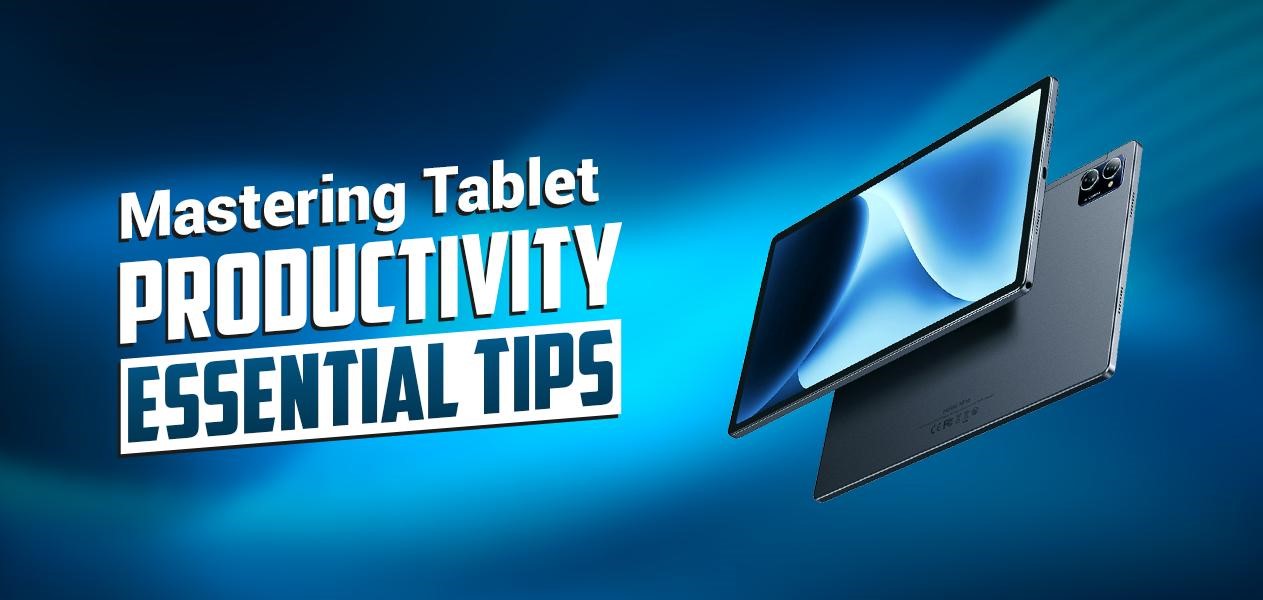A staggering demand has been observed in tablet computers. Statista says the global tablet market expects to earn $53.7 billion in revenue in 2024. The functionality of tablets is growing, and tech vendors are creating more business-focused applications for users. Ensuring your gadget can be used to its maximum potential is important.
Hence, this blog discusses some helpful tips and tricks to help you be productive and make the most of your tablet.
Optimize Your Tablet’s Settings
Customize your settings to get more out of your tablet for productivity. Simple steps like adjusting screen brightness, enabling night mode, and managing notifications will help you to reduce distraction while increasing focus.
Using split-screen mode can help you do more things at once. For example, you can take notes while watching a lecture or look at documents while working on a report.
Also, check the accessibility settings on your device. You can turn on features like voice commands or gestures. These make it easy to move around and get things done quickly. They are handy when you need to navigate through tasks fast. Plus, these features help your device run smoothly all day.
Many unique features in your tablet’s settings menu can make your workflow go much smoother.
Make the Most of Productivity Apps
Organizing your files can save you time. Try using apps like Microsoft Office, Google Workspace, and Evernote. They help you create documents, manage tasks, and take notes.
You should use cloud storage like Google Docs, iCloud, or Dropbox. These services save your files online, freeing up space on your tablet. You can also access your files from anywhere.
They sync seamlessly across your tablet, smartphone, and computer. For example, with Google Workspace, you can manage your emails, edit documents, and schedule events –right from your tablet.
Buy Useful Accessories
Get the best accessories to improve the capabilities of your tablet in line with your requirements. A quality keyboard enhances the usability of your tablet, especially if you’re a writer who needs to type out large documents or reply to long emails. Select keyboards with back-lit functions and ergonomic keyboards that enhance the comfort of typing for long periods.
Another input device that can be used is a stylus. The stylus, particularly the one with the thin tip, enables the human hand to give accurate and sharp inputs, especially when drawing or taking notes.
Styluses with pressure sensitivity and palm rejection technology, like Chuwi’s HiPen H6, are a wonderful choice for artists, students, and professionals who are very specific about accurate input.
Use Solutions for Cloud Storage
Cloud storage services, like Dropbox, iCloud, and OneDrive, let you store your files safely and view them from any device. You can always view your papers, slideshows, and multimedia files by putting them in the cloud, no matter where you are or what device you’re using.
Many tablets can automatically sync with cloud services, making managing files and backing them up easier. You can share files with coworkers or friends and change and give feedback on them in real-time by using the teamwork features. This is very helpful for team projects and people doing work-from-home jobs.
Organize Your Digital Workspace
Your tablet’s home screen must be organized and free of clutter, with all applications neatly arranged into folders. Keeping a clean digital work area boosts work speed and gets jobs done quicker.
Put apps in groups based on how often you use them or the project they belong to so you can find key tools quickly. Use small app icons and quick links to open often-used apps easily or do usual tasks. Labeling your folders correctly and creating shortcuts to your most important work and presentations may be of help.
Lastly, make sure to check often and delete applications and files you don’t use to free up space and keep your tablet running well.
Play with Advanced Tablet Features
You can increase productivity by utilizing the unique capabilities of your tablet. For example, learn how to navigate and do tasks faster by experimenting with customizable gestures and shortcuts. Swipe gestures are available for app switching, while pinch-to-zoom allows for resizing content. Additionally, tap-and-hold shortcuts provide quick access to app-specific functions.
Also, features like Google Assistant or Siri allow users to operate devices without using their hands. This makes it easy to do things like set notes, search the web, or handle smart home devices.
Moreover, some tablets have LTE connectivity, like the Chuwi UBook X, which offers users a convenient way to access the internet without the need for Wi-Fi networks. This feature allows for uninterrupted connectivity and increased productivity while on the move.
Over to You
Following these tips will allow you to use your tablet as a working tool to the maximum. If you learn how to tweak basic options, use productivity applications and upgrades, purchase perfect accessories, use cloud storage software, and organize the interface of your tablet, you will be able to pull off things much faster and in more effective ways.