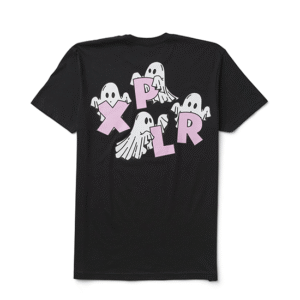Video libraries sprawl fast. Sales needs polished demos, support wants how‑tos, marketing ships webinars, and product records every launch. If those files live in drives and chat threads, you burn hours hunting links, pushing outdated versions, and missing the chance to turn each clip into compounding traffic.
A modern video content management software gives every team a single source of truth. Upload once, describe it well, secure it, and publish everywhere—web, mobile, OTT, and internal portals. With the right foundation, you ship faster, keep governance tight, and make every title discoverable. Think of it as your media nerve center: ingest, describe, secure, publish, and measure—one workflow, all channels. The result is a smooth viewer experience that loads quickly and ranks cleanly.
Why a central media hub wins
When content is centralized, the ripple effects show up everywhere: quicker approvals, consistent branding, and a library that stays tidy as you scale. No more duplicate uploads, broken embeds, or unknown “final_v7.mp4” files lurking in email.
- One library, many destinations: publish to sites, apps, LMS, and portals from the same source.
- Consistent metadata: titles, tags, chapters, and thumbnails that stay in sync.
- Faster collaboration: review flows that replace long email threads.
- Less risk: access policies that actually get enforced.
What “great” video operations look like
- Clear taxonomies (series, speakers, topics) and custom fields for industry, product line, or audience stage.
- Automated transcodes, captions, and thumbnails that keep quality high and pages light.
- Fast playback with ABR and global delivery that reduces buffering on any connection.
- Secure embeds and link policies to prevent leakage and protect rights.
- Analytics that surface watch time, drop‑off, conversions, and revenue attribution.
- Interop with your stack: CMS, DAM, CRM, MAP, help center, and data warehouse.
Semantic SEO, baked in from the start
Treat each video like a page worth ranking. Strong structure makes discovery effortless for people and search engines.
- Add VideoObject schema (title, description, duration, uploadDate, thumbnailUrl, embedUrl).
- Mark key moments and chapters to earn rich results and higher engagement.
- Include full transcripts with speaker labels; link to resources mentioned on screen.
- Publish XML video sitemaps and keep clean, canonical URLs.
- Localize titles, descriptions, and captions for priority markets.
- Build topic clusters: hub pages that connect related episodes, tutorials, and webinars.
- Maintain intent clarity: “how‑to,” “demo,” “case study,” or “webinar replay” in titles and H1s.
Pro tip: Don’t hide videos behind heavy scripts. Use lightweight embeds, defer non‑critical JS, and protect Core Web Vitals so rankings don’t suffer.
From ingest to publish—without chaos
Stop cobbling together scripts and spreadsheets. A streamlined pipeline saves hours and cuts errors.
- Ingest
- Pull from cloud drives, S3, and recorders; auto‑detect formats and aspect ratios.
- Normalize audio loudness and frame rates; run quick QC checks for corrupt frames.
- Enrich
- Auto‑generate captions, waveforms, and poster frames; allow manual polish.
- Apply tags and entities on upload; reuse templates for recurring series.
- Add chapters with time stamps and concise labels for skimmability.
- Secure
- Assign roles, groups, and access windows at the collection or title level.
- Enable signed URLs and domain allowlists for external embeds.
- Publish
- Package to HLS/DASH with the right bitrate ladders for your audience mix.
- Push to web, apps, and OTT with one click; schedule premieres and expirations.
- Generate shareable clips for social without breaking the source of truth.
- Maintain
- Version control with clear notes; track where each video is embedded.
- Auto‑purge caches on updates; keep thumbnails and titles synced across destinations.
Security, rights, and control
Governance shouldn’t slow you down. Set policies once, enforce everywhere.
- SSO and role‑based access for internal teams and partners.
- Time‑limited signed links and cookie tokens tied to session or device.
- Geo/IP rules, download restrictions, and concurrency caps to deter sharing.
- DRM and forensic watermarking where licensing requires it.
- Audit logs and webhooks for compliance reporting and alerts.
This balance—strong protection with minimal friction—keeps customers happy and content safe.
Go live, then keep the momentum
Events shouldn’t vanish when the stream ends. Pair your library with a live video streaming platform for launches, trainings, or community sessions—then turn the show into evergreen value.
- Keep one canonical URL from “upcoming” to “live” to “replay” to preserve authority.
- Record automatically, then trim false starts and add chapters before publishing the replay.
- Clip highlights for landing pages and social; link back to the full session.
- Add multilingual captions and localized descriptions to expand reach.
- Use Q&A and poll data to inform follow‑up videos and nurture content.
Low latency and reliable delivery matter in the moment; structure and metadata matter for the long tail. Do both.
Measure what matters (and act on it)
Great decisions follow great data. Wire analytics into both the player and the pages around it.
- Quality of Experience: startup time, rebuffer ratio, average bitrate, error rate.
- Engagement: watch time, completion rate, chapter clicks, heatmaps.
- Audience: device, network type, geography, referral source.
- Outcomes: demo requests, trial starts, sign‑ups, purchases—tracked to titles and series.
- Cohorts: how different segments engage (new vs. returning, industry, account tier).
Turn insight into action: trim intros if drop‑off spikes at 0:30, move CTAs earlier, split long webinars into chapters, and build playlists that mirror proven viewer paths.
Team workflow and governance
People and process make the tech work.
- Editorial calendar: map themes, series, and release cadence across teams.
- Naming conventions: consistent titles, slugs, and versioning notes.
- Review SLA: who approves, what they check, and turnaround time.
- Accessibility: captions, audio descriptions, contrast and keyboard controls as standards, not add‑ons.
- Training: playbooks for upload, metadata, and QA so new contributors get it right on day one.
A 90‑day rollout plan
Day 0–30
- Audit existing video locations, embeds, and performance.
- Define taxonomy, metadata schema, and naming rules.
- Migrate top‑performing and business‑critical titles first.
- Stand up templates for pages, chapters, and transcripts.
Day 31–60
- Connect integrations: CMS, CRM/MAP, analytics, warehouse.
- Implement access controls, signed URLs, and watermarking.
- Ship priority hubs and playlists; add schema and sitemaps.
- Pilot internal review flows and SLA checkpoints.
Day 61–90
- Launch a live series or webinar cadence and publish replays within 24 hours.
- Optimize bitrate ladders and player settings based on QoE data.
- Localize high‑intent titles for top markets.
- Formalize a quarterly roadmap informed by analytics.
Pitfalls to avoid—and quick wins
Avoid
- Heavy embeds that wreck Core Web Vitals.
- Duplicate uploads across teams and tools.
- Missing transcripts or chapters that limit discoverability.
- Changing URLs when moving from live to replay.
- “Set and forget” metadata that drifts out of date.
Quick wins
- Add chapters and key moments to your top 20 titles.
- Refresh thumbnails and titles with clear benefits and verbs.
- Place CTAs at 25–30% progress, not only at the end.
- Build hub pages for your flagship topics; interlink related videos.
- Add structured data and video sitemaps to claim rich results.
Bring it all together
A disciplined video stack compounds. Organize once, publish everywhere, and keep improving with data. With a focused media hub, your team moves faster, your pages rank better, and your audience gets a polished experience on every screen.
When your foundation is strong—taxonomy, metadata, security, performance—every new title lands with less effort and more impact. Your library stops being a scattered folder of files and becomes a durable growth engine that supports launches, sales cycles, onboarding, and community. That’s the difference between “we have lots of videos” and “our video program drives outcomes.”