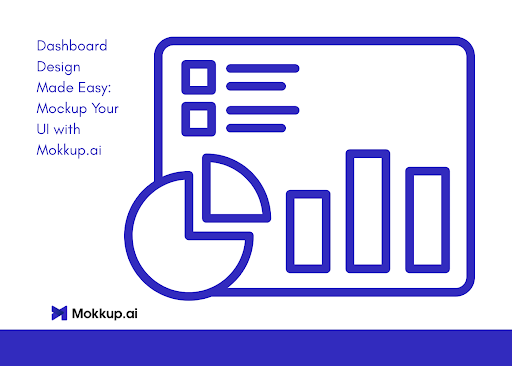Introduction
Picture this: Your company just invested $100,000 in a new business intelligence dashboard. Six months later, adoption is near zero. Users complain it’s too complex. Executives can’t find the metrics they need. The development team is frustrated by constant change requests.
This scenario plays out in organizations worldwide, and the root cause is almost always the same: jumping straight to development without proper dashboard wireframing. It’s like building a house without blueprints—possible, but expensive and likely to disappoint.
Business dashboard wireframes are more than simple sketches. They’re strategic tools that align stakeholders, validate assumptions, and prevent costly mistakes before a single line of code is written. When done right, wireframing can reduce dashboard development time by 60% and increase user adoption by 80%.
Why Business Dashboards Fail (And How Wireframes Prevent It)
The Three Pillars of Dashboard Failure:
- Misaligned Expectations Without visual wireframes, everyone imagines something different. The CEO pictures a mobile-friendly executive summary. The analyst envisions detailed drill-downs. The developer builds what’s technically easiest. Nobody’s wrong, but nobody’s aligned.
Wireframes create a shared vision. When stakeholders can point to specific elements and say “yes, that’s what I need” or “no, this should be different,” you eliminate expensive surprises during development.
- Information Overload The temptation to include every possible metric is strong. “While we’re building it, let’s add this… and this… and this.” Soon, your dashboard becomes a data dumping ground rather than a decision-making tool.
Wireframing forces prioritization. With limited screen space clearly visible, teams must decide what truly matters. The constraint becomes a feature, not a limitation.
- Poor User Experience Developers excel at making dashboards functional. Designers excel at making them beautiful. But who ensures they’re actually usable by your specific users? That’s where most dashboards fail.
Wireframes let you test usability before building. Can users find critical information in under 5 seconds? Is the navigation intuitive? Wireframes answer these questions cheaply and quickly.
The Psychology of Dashboard Design: How Users Really Think
Understanding how users interact with business dashboards is crucial for effective design. Research shows users follow predictable patterns:
The 5-Second Rule: Users form opinions about dashboards in 5 seconds. If they can’t immediately identify the dashboard’s purpose and find primary metrics, they’ll struggle with adoption.
Cognitive Load Limits: The human brain can process 7±2 pieces of information simultaneously. Dashboards presenting 20+ metrics at once overwhelm users, causing them to miss critical insights.
Visual Hierarchy Processing: Users scan dashboards in predictable patterns:
- Executive pattern: Quick glance at top-left KPI, scan across top metrics, dive deeper only if anomalies exist
- Analyst pattern: Methodical left-to-right, top-to-bottom review, heavy use of filters and drill-downs
- Operational pattern: Focus on alerts and exceptions, minimal time for exploration
Wireframes let you design for these patterns rather than fighting them.
Benefits of Wireframing: More Than Just Pretty Pictures
- Faster Iteration: The Power of Cheap Failure In Mokkup.ai, editing a chart takes seconds. In Power BI or Tableau, it might take hours once data connections, calculated fields, and formatting are involved. This speed difference enables rapid experimentation.
Real example: A retail company tested 12 different dashboard layouts in a single afternoon wireframing session. They identified the optimal design that balanced executive needs with operational requirements. Building 12 versions in their BI tool would have taken weeks.
- Improved Collaboration: Speaking the Same Language Dashboard wireframes become a universal language between technical and non-technical stakeholders. Instead of abstract discussions about “user experience” or “data architecture,” teams can point to specific elements.
The collaboration becomes concrete:
- “This KPI card needs to be bigger”
- “Can we add a trend line to this metric?”
- “Users need to filter by both region AND product”
These specific, actionable discussions replace vague requirement documents that leave room for misinterpretation.
- Better Usability: Design for Actual Workflows Wireframing reveals workflow issues before they become expensive problems.
Case study: A manufacturing company discovered through wireframing that plant managers needed to see three specific metrics together to make decisions. The original plan scattered these across different dashboard pages. The wireframe revealed this issue in minutes; discovering it post-implementation would have required a complete redesign.
- Time & Cost Savings: The Mathematics of Prevention Consider the cost cascade of late-stage changes:
- Changing a wireframe: 5 minutes, $0
- Changing a development mockup: 2 hours, $200
- Changing a built dashboard: 2 days, $2,000
- Changing a deployed dashboard with trained users: 2 weeks, $20,000+
Every issue caught at the wireframe stage represents exponential savings.
- Clearer Data Storytelling: Focus on the Narrative Without real data to distract, wireframes force focus on the story structure. Does the dashboard guide users from overview to insight to action? Are related metrics grouped logically? Does the visual flow match the decision-making process?
A financial services firm used wireframing to redesign their risk dashboard. By focusing on the narrative flow—from portfolio overview to risk indicators to mitigation actions—they increased the speed of risk identification by 40%.
Essential Components of Business Dashboard Wireframes
- Header Section: Context and Navigation
- Dashboard title and purpose statement
- Last refresh timestamp
- Global filters (date range, region, product line)
- Navigation to related dashboards
- Help/documentation links
- KPI Summary Section: The Executive Layer Your primary KPIs should be immediately visible and scannable:
- Current value with clear formatting
- Comparison to previous period (with % change)
- Trend indicator (sparkline or arrow)
- RAG status (Red, Amber, Green) when applicable
- Click action clearly indicated (drill-down available?)
- Visualization Zone: The Analysis Layer This is where users dive deeper:
- Time-series trends: Line charts for temporal patterns
- Comparisons: Bar/column charts for categorical analysis
- Relationships: Scatter plots for correlation analysis
- Parts-to-whole: Pie/donut charts used sparingly
- Geographic: Maps for location-based metrics
- Tables: Detailed data when precision matters
- Filter and Control Panel: The Interaction Layer Users need to slice data without confusion:
- Clear filter hierarchy (which filters affect which visuals?)
- Filter type indicators (single-select, multi-select, range)
- Reset/clear options
- Applied filter summary
- Save filter set capability
- Action Zone: From Insight to Action Dashboards should drive decisions:
- Export capabilities
- Subscribe/alert options
- Share functionality
- Drill-through navigation
- Related reports/resources
The Step-by-Step Wireframing Process
Step 1: Discovery and Requirements Gathering Before creating any wireframes, understand:
- Who are the primary users? (roles, technical skills, time availability)
- What decisions will they make using this dashboard?
- What actions should they take based on the data?
- What’s their current process? (what are we replacing/improving?)
- What devices will they use? (desktop, tablet, mobile)
Document these as user stories: “As a [role], I need to [see/analyze] so that I can [take action].”
Step 2: Information Architecture Map out the dashboard structure:
- List all required metrics
- Group related metrics
- Prioritize by importance and frequency of use
- Define drill-down paths
- Identify filter dependencies
Use card sorting exercises with stakeholders to validate groupings.
Step 3: Sketch Initial Concepts Start with paper or whiteboard sketches:
- Create 3-4 rough layout options
- Focus on component placement, not detail
- Test different information hierarchies
- Consider mobile vs. desktop layouts
Mokkup.ai’s AI generation can accelerate this by creating multiple options from text descriptions.
Step 4: Create Digital Wireframes Transform sketches into detailed wireframes:
- Use actual component types (not generic boxes)
- Include real metric names
- Show filter options and interactions
- Indicate drill-down availability
- Add annotations for unclear elements
Step 5: Review and Iterate Share wireframes with all stakeholder groups:
- Conduct walk-through sessions
- Gather specific feedback
- Test comprehension (“What would you click to see X?”)
- Document all feedback directly on wireframes
- Iterate until consensus reached
Step 6: Create Interaction Specifications Document how the dashboard behaves:
- Filter logic and dependencies
- Drill-down destinations
- Refresh frequencies
- Alert conditions
- Performance requirements
Step 7: Handoff to Development Provide developers with:
- Annotated wireframes
- Component specifications
- Interaction documentation
- Sample data structures
- Success criteria
Choosing the Right Dashboard Wireframing Tools
The dashboard mockup tool landscape offers options for every need and skill level:
Mokkup.ai: Purpose-Built for BI
- Pros: AI-powered generation, BI-specific components, direct export to Power BI/Tableau, real-time collaboration
- Cons: Focused solely on dashboards (not general UI design)
- Best for: BI teams wanting rapid wireframing without design skills
- Price: Free trial, $96/year Pro version 3
Balsamiq: Simple and Sketch-Like
- Pros: Very easy to learn, sketch aesthetic prevents over-designing
- Cons: Limited BI-specific components, no AI assistance
- Best for: Quick, low-fidelity mockups
- Price: $9-12/month per user
Figma: Professional Design Platform
- Pros: Powerful features, extensive plugin ecosystem
- Cons: Steep learning curve, overkill for simple dashboards
- Best for: Teams with dedicated designers
- Price: Free for 3 editors, $12+/month for teams
Whimsical: Flowcharts Meet Wireframes
- Pros: Great for showing dashboard navigation flows
- Cons: Limited dashboard-specific elements
- Best for: Planning multi-page dashboard structures
- Price: Free for personal use, $10+/month
Adobe XD: Enterprise Design Suite
- Pros: Integration with Creative Cloud, advanced prototyping
- Cons: Expensive, requires design expertise
- Best for: Large organizations with design teams
- Price: $10-50/month depending on plan
Selection Criteria:
- Do your wireframers have design experience?
- How important is BI-specific functionality?
- Do you need real-time collaboration?
- What’s your budget per user?
- Do you need to export to specific BI tools?
Industry-Specific Dashboard Design Patterns
Financial Services Dashboards Key patterns:
- Prominent risk indicators with RAG status
- Hierarchical drill-downs (portfolio → asset class → individual holdings)
- Comparison periods (MTD, QTD, YTD) always visible
- Compliance checkpoints integrated into workflow
- Dense information display acceptable for experienced users
Wireframing considerations:
- Include calculation methodology annotations
- Show data lineage indicators
- Plan for multiple currency displays
- Design for audit trail requirements
Retail/E-commerce Dashboards Key patterns:
- Customer journey visualization (awareness → purchase → retention)
- Real-time metrics during peak periods
- Mobile-first design for store managers
- Geographic heat maps for location analysis
- Predictive elements for inventory planning
Wireframing considerations:
- Design for varying technical skills (HQ analysts vs. store staff)
- Include offline/online channel toggles
- Plan for seasonal variation displays
- Show promotional impact analysis
Healthcare Dashboards Key patterns:
- Patient flow visualizations
- Quality metric scorecards with benchmarks
- Regulatory compliance indicators
- Predictive capacity planning
- Clinical outcome tracking
Wireframing considerations:
- HIPAA compliance in data display
- Role-based access indicators
- Emergency override workflows
- Integration with clinical systems
Manufacturing Dashboards Key patterns:
- Real-time production monitoring
- OEE (Overall Equipment Effectiveness) calculations
- Quality control charts with control limits
- Predictive maintenance indicators
- Supply chain visibility
Wireframing considerations:
- Design for factory floor viewing conditions
- Include shift-based comparisons
- Plan for equipment-specific drill-downs
- Show both real-time and historical views
Common Wireframing Mistakes and How to Avoid Them
Mistake 1: Starting with Too Much Detail Symptom: Spending hours perfecting colors and fonts before validating layout Solution: Use Mokkup.ai’s greyscale mode initially. Focus on structure, not aesthetics.
Mistake 2: Designing in Isolation Symptom: Creating “perfect” wireframes that stakeholders reject Solution: Share early and often. Use collaborative tools that allow real-time feedback.
Mistake 3: Ignoring Technical Constraints Symptom: Beautiful wireframes that can’t be built with available tools/data Solution: Involve developers early. Understand your BI platform’s capabilities.
Mistake 4: One-Size-Fits-All Design Symptom: Same dashboard layout for executives and analysts Solution: Create role-specific views or use progressive disclosure techniques.
Mistake 5: Forgetting About Performance Symptom: Wireframes with 20+ visualizations that would take minutes to load Solution: Consider data volumes and refresh requirements during design.
Mistake 6: No Clear Visual Hierarchy Symptom: All elements appear equally important Solution: Use size, position, and contrast to guide attention.
Mistake 7: Overcrowding the Canvas Symptom: Every possible metric crammed into one view Solution: Embrace white space. Plan for drill-downs and secondary pages.
From Wireframe to Implementation: Making It Real
The Developer Handoff Your wireframe is approved. Now what? Successful implementation requires clear communication:
- Component Mapping: Map each wireframe element to specific BI platform components
- Data Requirements: Define data sources, refresh frequencies, and calculation logic
- Interaction Specifications: Document every click, filter, and drill-down
- Performance Targets: Set load time expectations for initial view and interactions
- Success Metrics: Define how you’ll measure dashboard effectiveness
Testing Your Implementation Compare the built dashboard against wireframes:
- Visual fidelity (does it match the approved design?)
- Functional completeness (do all interactions work?)
- Performance benchmarks (does it load quickly enough?)
- User acceptance (can users complete their tasks?)
The Iteration Cycle No dashboard is perfect on first launch:
- Monitor usage analytics
- Gather user feedback
- Identify pain points
- Update wireframes with proposed changes
- Test changes with users before implementing
- Deploy improvements
Measuring Dashboard Success
Quantitative Metrics
- Adoption rate: % of target users actively using the dashboard
- Usage frequency: How often users return
- Time to insight: How quickly users find needed information
- Action rate: % of sessions resulting in business actions
- Performance metrics: Load times, error rates
Qualitative Indicators
- User satisfaction scores
- Reduced requests for ad-hoc reports
- Faster decision-making in meetings
- Increased data-driven discussions
- Improved business outcomes
The Wireframe ROI Track how wireframing impacted your project:
- Development time saved
- Rework avoided
- User adoption rates
- Stakeholder satisfaction
Organizations using proper wireframing report:
- 50-70% reduction in development time
- 80% fewer post-launch change requests
- 90% stakeholder satisfaction vs. 45% without wireframing
Conclusion
Effective business dashboard design isn’t about artistic talent or technical prowess—it’s about understanding users, aligning stakeholders, and iterating quickly. Wireframes are your secret weapon in this process, transforming abstract requirements into concrete visuals that everyone can understand and improve.
The investment in proper dashboard wireframing pays dividends throughout your project and beyond. Development accelerates when everyone shares the same vision. Users adopt dashboards that match their workflows. Stakeholders trust a process that keeps them involved.
Whether you’re building your first departmental dashboard or redesigning enterprise-wide BI systems, the principles remain constant: start with user needs, visualize before building, iterate based on feedback, and measure success.
The tools have evolved to make wireframing accessible to everyone. With platforms like Mokkup.ai, you don’t need design skills to create professional wireframes. You just need to understand your users and their decisions.
Start your next dashboard project with wireframes. Your future self—and your users—will thank you.
FAQs
Q: How long should I spend on wireframing before starting development?
A: The 20% rule works well—spend 20% of your total project timeline on wireframing. For a 10-week dashboard project, invest 2 weeks in wireframing. This front-loaded investment typically saves 4-6 weeks of rework later. With tools like Mokkup.ai, you can create comprehensive wireframes in hours rather than days.
Q: Should I create high-fidelity or low-fidelity wireframes?
A: Start low-fidelity to validate structure and flow, then increase fidelity for stakeholder approval. Low-fidelity wireframes (basic shapes, no colors) prevent people from focusing on aesthetics instead of functionality. High-fidelity wireframes (realistic components, actual charts) help stakeholders visualize the final product. Mokkup.ai lets you toggle between both modes easily.
Q: How do I handle conflicting stakeholder feedback on wireframes?
A: Document all feedback, then facilitate a prioritization session. Use techniques like dot voting or MoSCoW (Must have, Should have, Could have, Won’t have) to reach consensus. The visual nature of wireframes makes trade-offs clear—”If we add this, we need to remove that.” This transparency helps stakeholders make informed compromises.
Q: Can I skip wireframing if I’m using a BI tool’s built-in templates?
A: Even with templates, wireframing adds value by customizing for your specific needs. Templates provide a starting point, but your users have unique workflows and requirements. Spend time wireframing the customizations—which metrics to include, how to arrange them, what filters to add. This prevents the “template trap” where dashboards look professional but don’t actually serve user needs.
Q: What’s the difference between a wireframe and a prototype?
A: Wireframes are static representations focusing on layout and structure. Prototypes are interactive, showing how elements behave when clicked. For most BI dashboards, detailed wireframes are sufficient. Only create prototypes for complex interactions like multi-step drill-downs or unusual navigation patterns. Mokkup.ai provides enough interactivity annotation that full prototypes are rarely needed.