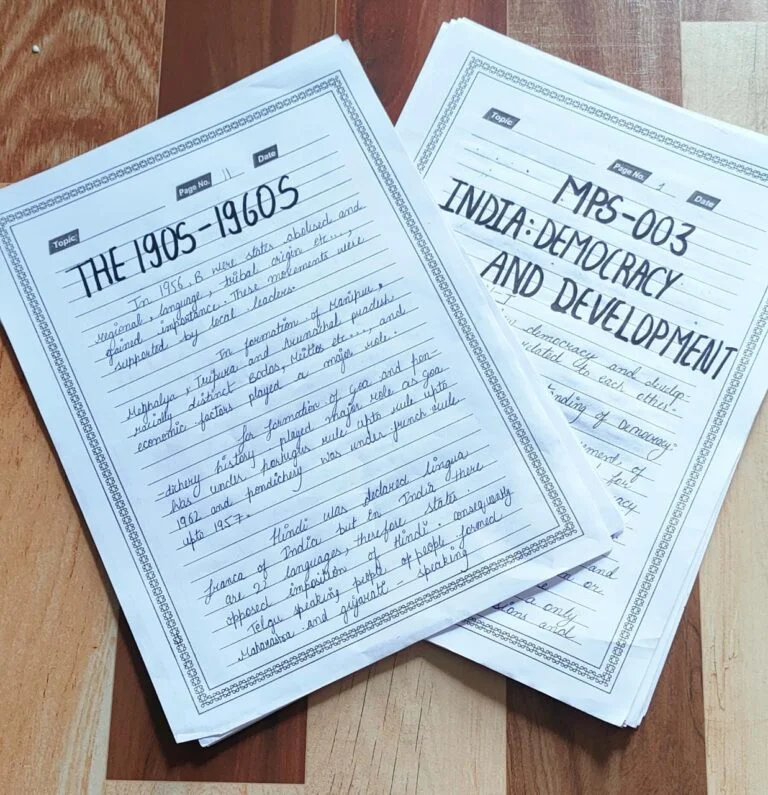Hey IGNOU Students, IGNOU Assignment Submission Tips, Information Submission Mode process,s Mark,s Everything you need to know at one place, Complete Guide
Table of Contents
ToggleComplete Guide to IGNOU Assignment Submission (2024-25)
Hello IGNOU Students! 👋
We welcome you to this comprehensive guide where we will cover everything you want to know about IGNOU Assignment Submission – starting from finding assignment question papers to submission guidelines, deadlines, formatting, and special scenarios, etc.
⚠️ Important Note:
✅ Assignment submission is MANDATORY Step before filling the exam form.
✅ Assignments carry a 30% weightage in your final grade Card, so submitting well-prepared assignments is crucial for Scoring Higher Overall percentage.
How to Find IGNOU Assignment Question Papers?
You can download the official IGNOU Latest Assignment Question Papers PDF by following these steps:
1️⃣ . By Visiting the IGNOU Official Website ➡️ Click Here
2️⃣ . Go to the “Student Services” tab.
3️⃣ . Click on the “Download” section.
4️⃣ . Browse your Programme Code (e.g., BA, MA, MBA, BCOM) and find your Subject Code.
5️⃣ . Download the latest assignment question paper for your session.
💡 Pro Tip: Always download assignments from the official site to ensure you are using the correct Session.
Key Takeaways for IGNOU Assignment Submission.
✅ Assignments contribute 30% of your overall marks – so take them seriously!
✅ Submission is mandatory before filling out your exam form.
✅ Download the correct session’s assignment from the IGNOU official website.
✅ Handwritten submissions only – no printouts or typed assignments allowed.
✅ Follow proper formatting and word limits to avoid deductions.
✅ Meet the deadlines – late submissions may not be accepted.
✅ Always keep a backup copy of your assignments.
Mode of Submission: Online vs. Offline – How and What to Prefer?
Assignments can be submitted both online and offline, depending on your study mode and the policies of your regional study centre. Below are the key details for both submission methods and how to choose the best option.
1. Offline Submission (In-Person or by Post)
If you are attending a traditional offline programme, you are required to submit assignments physically at your designated Study Centre.
Offline Submission Process:
- Submit the assignment in person at your allocated Study Centre within the deadline.
- If you are unable to visit in person, Speed Post or Registered Post is an option. However, postal submissions carry a risk of loss in transit and should be avoided if possible.
- Always collect an Acknowledgement Slip after submission, signed and dated by the Study Centre staff.
- Keep a photocopy/Xerox copy of the full assignment before submission for future reference.
2. Online Submission (Through LMS or Google Forms)
If you are enrolled in an online programme, you will have access to an LMS (Learning Management System) Portal for assignment submission. Some regional centres also accept assignments via Google Forms or email.
How to Check If Online IGNOU Assignment Submission Is Allowed?
Visit your Regional Centre website and navigate to the Announcements Section to confirm whether online submission is available.
Some Study Centres provide specific Google Form links or email addresses for assignment submission.
If you are unsure, contact your Study Centre Coordinator for accurate instructions.
Steps to Submit Assignments Online (PDF Format):
- Prepare Your Assignment:
- Write your assignment as per the guidelines.
- Attach the front page with details such as name, enrolment number, course code, programme code, assignment number, and study centre code.
- Attach a copy of the question paper for reference.
- Scan the Assignment:
- Use scanning apps like Adobe Scan, CamScanner, or OKEN Scanner to scan each page.
- Ensure that the scanned pages are readable and in proper order.
- Save the scanned document as a PDF file (preferably under 10MB in size).
- Naming the PDF File:
- Save the file with a proper naming format, e.g., EnrolmentNumber_CourseCode_AssignmentNumber.pdf.
- Example: 2301456789_MPA-001_TMA-01.pdf
- Submission Process:
- Upload the PDF file on the LMS Portal or submit it through the provided Google Form link.
- If submitting via email, ensure you follow the exact format and subject line as mentioned in the Study Centre’s guidelines.
- After submission, take a screenshot or save the acknowledgement receipt/email confirmation for reference.
How to Check IGNOU Assignment Marks?
Assignment marks are typically updated within a few weeks to a few months after submission. However, delays can occur due to evaluation processes. Below is a step-by-step guide to checking your assignment marks and resolving any discrepancies.
1. Checking Assignment Marks Online
To check your assignment marks, follow these steps:
- Visit the IGNOU Grade Card Portal:
- Click here: IGNOU Grade Card
- Select Your Programme & Enter Details:
- Choose your Programme Code.
- Enter your Enrolment Number.
- View Your Grade Card:
- Click the “Submit” button to access your grade card.
- Your assignment marks will be displayed along with your term-end exam marks.
2. What to Do If Your Marks Are Not Updated?
If your assignment marks are not updated within 60-90 days of submission, follow these steps:
A. Visit Your Regional Center:
- Go to your assigned study center or regional center and inquire about the delay.
- Carry a copy of your assignment submission receipt.
B. Raise a Grievance on IGNOU’s IGNOU Portal:
If visiting the center is not feasible, you can complain online through IGNOU’s Integrated Grievance Redressal and Management (iGRAM) System.
Steps to Raise a Complaint on iGRAM:
- Go to the iGRAM portal: IGNOU iGRAM Portal
- Click on “Register Grievance”.
- Select “Student Support Services” and choose “Assignment/Exam Related”.
- Enter your Enrolment Number, Programme Code, and Regional Center details.
- Provide a brief explanation of the issue and attach a scanned copy of your Assignment Submission Receipt.
- Click Submit and note down your Grievance Reference Number for tracking.
3. Additional Steps If Your Issue Persists
- Email your Regional Center: Most IGNOU Regional Centers have a dedicated email for assignment-related queries.
- Contact IGNOU Helpline: Dial 011-29572513 or 011-29572514 for assistance.
- Recheck Before Next Semester: If your marks are not updated before the next semester’s assignment submission deadline, you may need to resubmit your assignment.
By following these steps, you can efficiently track and resolve any issues related to your IGNOU assignment marks.
📌 The Importance of Re-Registration in IGNOU
If you’re an IGNOU student, re-registration is extremely crucial to ensure that you complete your program within the maximum allowed duration.
🚨 Why is Re-Registration Important?
- Even if you don’t want to submit assignments or appear for exams, you must re-register to continue your program.
- IGNOU programs have a fixed duration:
- Bachelor’s Degree: 3 years (Maximum: 5 years)
- Master’s Degree: 2 years (Maximum: 4 years)
- If you miss re-registration, your admission may get canceled, and you will have to restart the program from the beginning.
Contact-us
Mukherjee Nagar, New Delhi
Phone: +91 77459 13167
Mail: support@ignougalaxy.in