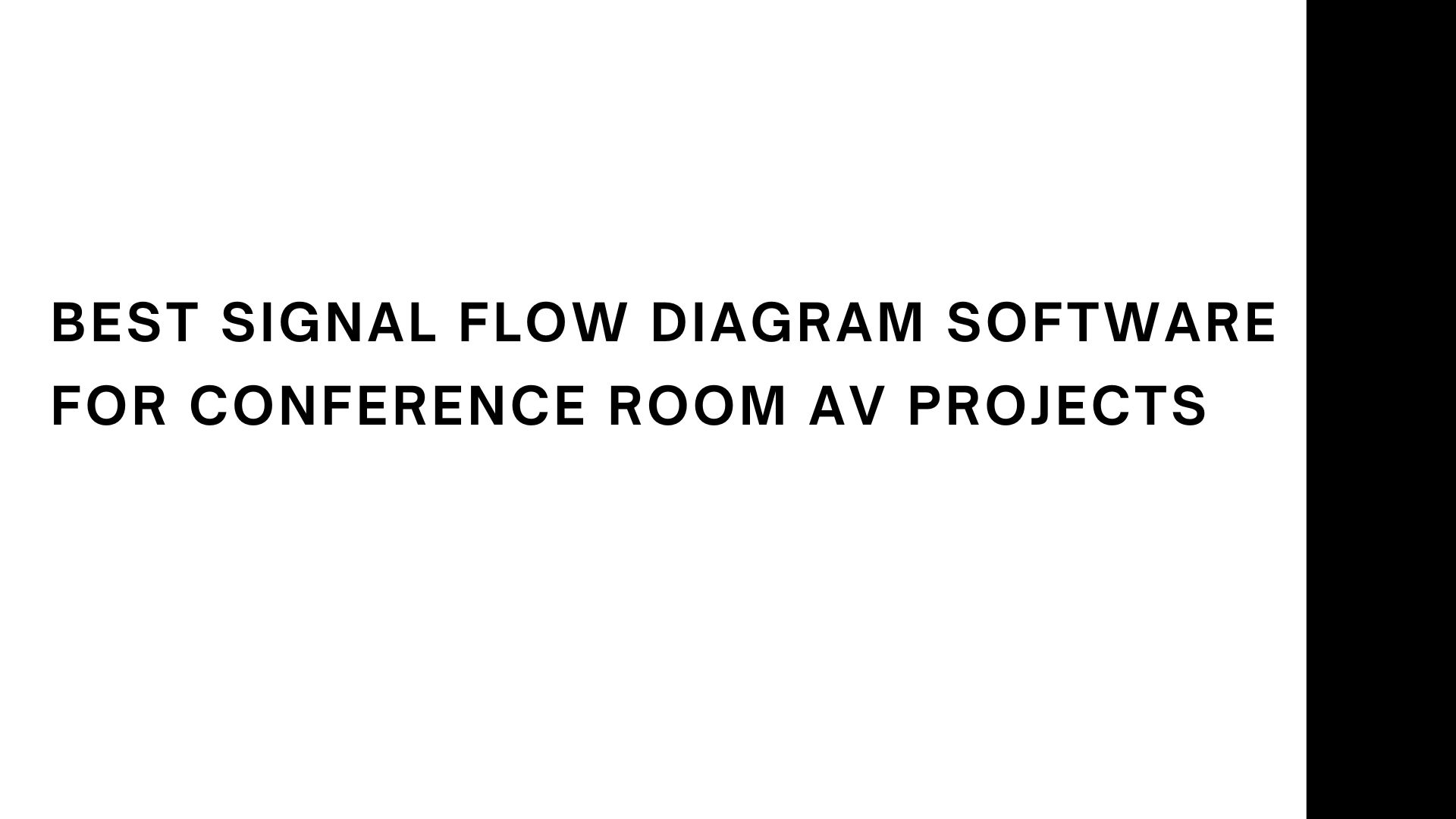Designing and implementing audio visual systems for conference rooms requires precision, planning, and clear communication. Whether you are working on a small huddle space or a large executive boardroom, having a detailed map of how audio, video, and control signals move through the system is essential. That is where Signal Flow Diagram Software proves its value. The right tool helps AV integrators, designers, and installers create accurate diagrams that guide installation, troubleshooting, and future upgrades. In this blog, we will explore some of the best Signal Flow Diagram Software options for conference room AV projects in 2025.
Why Signal Flow Diagram Software matters for conference rooms
Conference room AV systems often include multiple devices such as microphones, cameras, displays, speakers, switchers, processors, and control panels. These devices must work together seamlessly to support video conferencing, presentations, and collaboration. A Signal Flow Diagram ensures that every connection is planned out, reducing the risk of errors during installation or operation. It also serves as documentation that can be used for training, maintenance, and system updates.
Using Signal Flow Diagram Software makes it easy to visualize these connections, manage complex signal paths, and produce professional documentation that impresses clients and supports your team.
Top Signal Flow Diagram Software for conference room AV projects
Let us look at some of the leading software tools that can help you design conference room AV systems efficiently and accurately.
1. XTEN-AV
XTEN-AV is purpose-built for AV professionals and stands out as the best Signal Flow Diagram Software for conference room projects. It offers automation, AI-powered design assistance, and an extensive database of real-world AV products. With XTEN-AV, you can create Signal Flow Diagrams in minutes by dragging and dropping components into your design and defining connections. The software generates clean, detailed diagrams that include device labels, signal paths, and directional arrows.
XTEN-AV also integrates proposal generation, bill of materials creation, and project management features, making it a complete solution for AV integrators. Its cloud-based platform allows easy collaboration and sharing, which is essential for teams working on complex conference room builds.
2. Visio
Microsoft Visio is a long-time favorite in the design world and remains a solid choice for creating Signal Flow Diagrams. Although it is not designed specifically for AV projects, it offers flexibility and a wide range of drawing tools. You can build custom libraries of AV components or use templates created by your team. Visio integrates well with other Microsoft applications, making it convenient for teams already using the Office suite.
The main drawback is that Visio requires more manual effort compared to specialized AV software like XTEN-AV, and it lacks built-in product databases.
3. Lucidchart
Lucidchart is a cloud-based diagramming tool known for its simplicity and strong collaboration features. It is not AV-specific, but it provides the flexibility to create Signal Flow Diagrams for conference room systems. Lucidchart supports real-time team collaboration and is easy to learn, which makes it a good option for smaller teams or companies looking for a budget-friendly solution.
You can build custom libraries of AV symbols and export diagrams in multiple formats for sharing with clients and installers.
4. AutoCAD with AV templates
AutoCAD is widely used in architectural and engineering fields. Many AV firms use AutoCAD with custom templates or symbol libraries to create detailed Signal Flow Diagrams alongside room layouts and architectural plans. This can be especially useful for large conference rooms where equipment placement is closely tied to room design.
AutoCAD offers precision and industry acceptance but comes with a steeper learning curve and higher cost compared to other options.
5. SmartDraw
SmartDraw offers a balance of simplicity and functionality. It includes templates for technical diagrams and can be adapted for conference room AV projects. You can drag and drop components, define connections, and produce professional diagrams. SmartDraw is available both as desktop software and a cloud-based solution, allowing teams to collaborate remotely.
While it is not tailored for AV, its ease of use makes it a good choice for small to mid-sized projects.
6. Draw.io (diagrams.net)
Draw.io, also known as diagrams.net, is a free, open-source diagramming tool that can be customized for AV designs. It is browser-based and offers basic drawing tools that can be used to create simple Signal Flow Diagrams for conference rooms. You can build your own libraries of AV symbols or import templates. While it lacks the advanced features of premium AV software, it is a useful option for basic projects or teams on a tight budget.
What to look for in Signal Flow Diagram Software for conference rooms
When selecting software for your conference room AV projects, keep the following factors in mind.
1. AV-specific features
The software should offer AV-specific symbols, templates, and features that make it easy to map audio, video, and control signals accurately.
2. Ease of use
Look for software that helps you work quickly without a steep learning curve. Time saved during design translates to faster project delivery.
3. Collaboration and sharing
Conference room projects often involve multiple stakeholders. Cloud-based software with collaboration tools helps teams work together effectively.
4. Integration with other tools
Consider whether the software integrates with other platforms you use for proposals, drawings, or project management.
5. Professional output
Your diagrams represent your work to clients. The software should produce clean, polished diagrams that enhance your documentation.
Final thoughts
Choosing the best Signal Flow Diagram Software for conference room AV projects can have a big impact on your efficiency, accuracy, and professionalism. XTEN-AV stands out as the top choice in 2025 thanks to its automation, AV-specific features, and ability to generate diagrams in minutes. Other tools like Visio, Lucidchart, and AutoCAD provide flexible alternatives depending on your workflow and budget. Whatever software you choose, investing in the right tool will help you deliver better conference room AV systems that meet your clients’ expectations and make your projects easier to manage.
Read more: https://kinkedpress.com/how-to-choose-the-right-signal-flow-diagram-software-for-your-industry/