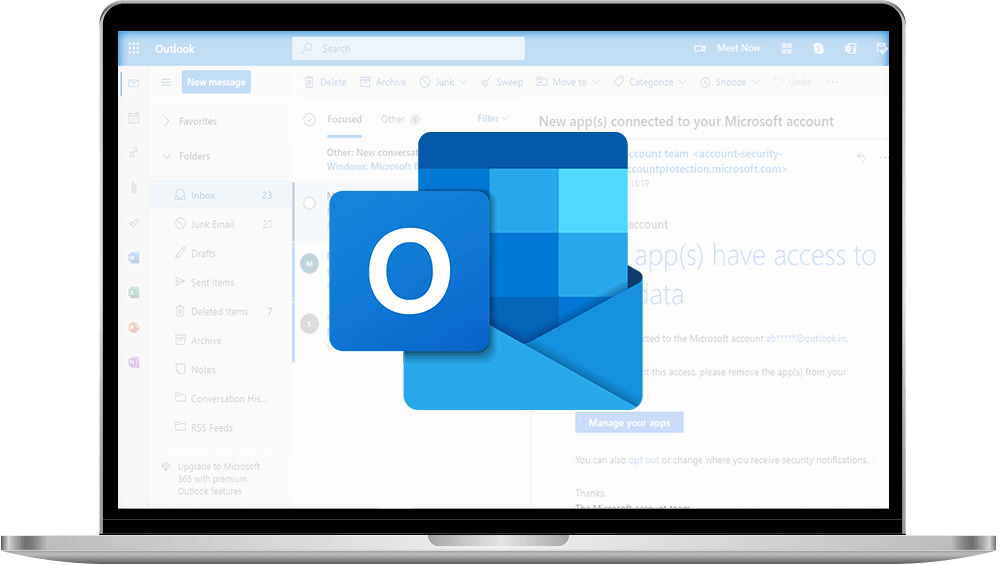For anyone who uses Microsoft Outlook regularly, encountering a corrupt PST (Personal Storage Table) file can be a nightmare. Emails, attachments, calendar events, and contacts—everything stored in that single file—can suddenly become inaccessible. Whether due to oversized files, abrupt system shutdowns, or malware attacks, PST corruption is not uncommon. However, there’s good news. You don’t necessarily have to lose your data. An Outlook PST viewer can be a practical solution when you’re faced with a damaged PST file.
In this article, we’ll walk through what a PST file is, how it can get corrupted, and how a reliable Outlook PST viewer can help you regain access to your crucial emails—without diving into overly technical solutions or software you’re unfamiliar with.
What is a PST File, and Why Does It Matter?
A PST file is where Microsoft Outlook stores all of your mailbox data. It’s like a digital briefcase that holds your emails, contacts, tasks, notes, and calendars. The importance of this file becomes evident when it goes missing or becomes unreadable. If you’re relying on Outlook for work, school, or personal communication, the loss of this file can be disruptive.
Corruption in PST files can occur for a number of reasons:
- Exceeding the maximum size limit (especially in older versions of Outlook)
- Sudden termination of Outlook or improper shutdown
- Hard drive failure or bad sectors
- Virus or malware intrusion
- Software conflicts or synchronization errors with external servers
When this happens, Outlook may freeze, crash, or simply refuse to open the file, leaving you locked out of your own mailbox.
What Happens When Your PST File is Corrupt?
Symptoms of a corrupt PST file can range from mild glitches to total inaccessibility. Some common signs include:
- Outlook displaying error messages while opening
- Missing folders or emails
- Frequent application crashes
- Slow performance when accessing certain items
- “Inbox Repair Tool” (ScanPST.exe) not fixing the issue
While Outlook does offer a built-in repair tool, it often fails to recover severely corrupted files or restore complete mailbox content. That’s where an external tool becomes essential.
How an Outlook PST Viewer Can Help?
A dedicated Outlook PST viewer is specifically designed to open, view, and sometimes even recover data from corrupt PST files without requiring Outlook itself to be installed. It allows users to view email contents, attachments, and metadata, regardless of the file’s integrity status.
Here’s how using a PST viewer makes the difference:
- Accessibility Without Outlook
You can open your PST file even if Microsoft Outlook is not installed on your system. This can be extremely helpful if you’ve switched systems or lost access to your Outlook installation. - Preview Before Taking Action
With a robust Outlook PST viewer, you can preview the entire folder structure of the PST file. This helps you confirm that your data is still there before proceeding to recovery or migration. - Support for Corrupt Files
Unlike Outlook’s default repair tool, a viewer is often more tolerant of corruption. It can display email messages from partially damaged files, giving you a chance to save what’s still intact. - User-Friendly Interface
Most PST viewers are built with simplicity in mind. You don’t need technical skills to navigate them—just load the file, and the tool takes care of the rest. - Selective Viewing and Exporting
Advanced PST viewers allow selective export of emails or folders. This means you can retrieve only the data you need rather than restoring the entire mailbox.
In essence, a good Outlook PST viewer works like a digital magnifying glass, letting you examine and retrieve your data when Outlook cannot.
Choosing the Right Tool for the Job
With multiple options available, it’s important to use a viewer that balances ease of use with strong file-handling capabilities. Some offer additional features like exporting PST to other formats (such as EML or PDF), filtering emails by date or subject, or even recovering encrypted PST files.
When choosing a viewer, consider:
- Whether it supports large PST files
- Compatibility with your Outlook version
- Ability to open both ANSI and Unicode PST files
- Whether it provides a detailed preview of all mailbox items
These features ensure that you’re not just viewing the file but doing so effectively and with minimal effort.
Need a Smarter Way to View Corrupt PST Files?
Find an intuitive and reliable solution to examine your Outlook PST file—even if it’s damaged or inaccessible. Try the tool developed by MS Outlook Help for an easy and efficient way to regain access to your emails without the hassle.
Conclusion
Dealing with a corrupt PST file doesn’t always mean losing your valuable data or resorting to complex fixes. An Outlook PST viewer is a practical, non-invasive way to explore your damaged file and access important information. Whether you’re an individual managing personal emails or a professional handling corporate communication, such a tool can serve as a bridge between inaccessibility and recovery.
It’s a simple yet powerful approach: instead of worrying about what’s gone, use a PST viewer to see what can still be saved.