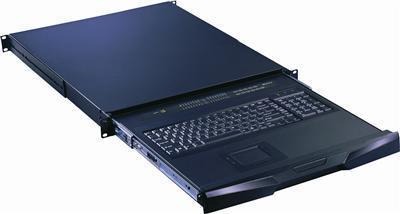In today’s data-driven world, businesses rely heavily on efficient, organized, and secure IT infrastructures. One essential component in such environments is the rackmount monitor. Whether managing a small server room or an enterprise-grade data centre, a rackmount monitor provides a centralized, space-saving, and accessible solution for real-time system monitoring and control.
A rackmount monitor is exactly what it sounds like—one that mounts directly into a server rack. These units often include a built-in keyboard and touchpad or mouse and are designed to be pulled out and flipped up like a drawer. This compact, foldable form factor allows for quick deployment and minimal disruption to your setup. More importantly, they help IT technicians access multiple servers through a single integrated screen, often paired with a KVM switch (Keyboard, Video, Mouse) to control various systems from one location.
Why Rackmount Monitors Are Essential in Server Rooms
Server rooms and data centres are often tight on space and high on demands. Every rack unit (U) counts, and any equipment that saves space while enhancing functionality becomes an immediate asset. Rackmount monitors meet this need by occupying just 1U or 2U of vertical space. This is critical when dealing with dozens or even hundreds of servers.
Moreover, these monitors eliminate the need for external peripherals, which can create clutter and become cumbersome. Since most rackmount monitors are integrated with input devices, they simplify the setup. Technicians no longer need to carry a separate laptop or connect external monitors to troubleshoot or perform server maintenance. Instead, they pull out the tray, flip the monitor, and work directly on the server.
Top Features to Look for in Rackmount Monitors
When shopping for a rackmount monitor, there are a few features that you shouldn’t overlook:
- Resolution & Screen Size: While 17″ to 19″ is standard, some high-end models reach 21″. Full HD resolution ensures clear visuals when working with virtual machines or BIOS interfaces.
- Touchscreen Functionality: Great for applications in industrial automation or media servers.
- KVM Integration: A single monitor can connect and switch between multiple servers, saving time and resources.
- Sliding Rails & Foldable Design: Essential for space efficiency and easy access.
- Locking Mechanisms: Adds physical security to prevent unauthorized access.
- OS Compatibility: Ensure compatibility with Windows, Linux, and Unix systems.
Understanding the Rack Mount Monitor Tray
A rack mount monitor tray is the housing that holds the monitor, keyboard, mouse or touchpad. This tray slides in and out of the server rack like a drawer. The design is typically modular and allows for easy removal and replacement.
These trays often feature cable management arms, quick-lock latches, and shock-absorbing rails, making them robust enough for industrial use. In mission-critical environments like military data centres or broadcast operations, the rack mount monitor tray becomes indispensable due to its durability and reliability under stress.
Benefits of Rackmount Monitors in IT Environments
There are several compelling advantages to using rackmount monitors:
- Space Efficiency: Perfect for environments with limited room.
- Centralized Access: Manage multiple systems from one point.
- Improved Cable Management: Fewer wires mean a neater, safer rack.
- Enhanced Security: With built-in locking and BIOS-level access.
- Reduced Downtime: Immediate access in case of emergency system failures.
- Remote KVM Capabilities: Some units allow remote access over IP.
These benefits combine to streamline IT operations, enhance troubleshooting efficiency, and reduce human error.
How to Install Rackmount Monitors Properly
Installation of a rackmount monitor is straightforward but must be done correctly for optimal performance and longevity:
- Determine Rack U-Height: Ensure you have at least 1U to 2U available.
- Mount the Rails: Attach the sliding rails securely on both sides of the rack.
- Slide in the Tray: Gently insert the monitor tray and lock it into position.
- Connect Power and Video: Use high-quality cables to prevent signal degradation.
- Secure Connections: Use cable ties or Velcro straps to manage wiring neatly.
Proper installation keeps your setup tidy and minimizes wear and tear over time.
Troubleshooting Common Rackmount Monitor Issues
Even the most robust rackmount monitor may encounter issues. Common problems include:
- No Display Signal: Check all video cables and power sources. Also, verify BIOS output if the monitor is used for direct server access.
- Input Device Not Working: Replace or reset the built-in touchpad or keyboard.
- Physical Jamming: Ensure rails are not obstructed and lubricated.
- Overheating: Make sure there’s adequate airflow around the monitor.
Regular maintenance checks will drastically reduce the risk of sudden failures.
Are Rackmount Monitors Worth the Investment?
Absolutely. The price tag on rackmount monitors may seem high initially. Still, they quickly pay for themselves through time savings, operational efficiency, and better server uptime—every second counts, especially in banking, healthcare, and media production. Having an integrated display solution in the rack eliminates unnecessary setup time, increases productivity, and provides immediate access during emergencies.
Power Consumption and Energy Efficiency
Modern rackmount monitors are designed to be energy-efficient. LED-backlit displays and auto-sleep modes consume minimal power when idle. Many newer models adhere to ENERGY STAR standards and use less than 20W.
Additionally, low power consumption results in less heat generation, reducing cooling costs and maintaining optimal data centre temperatures.
Frequently Asked Questions
What is a rackmount monitor used for?
It’s used for monitoring and controlling servers directly from the rack. It saves space and increases efficiency.
Can I use a rackmount monitor with any server?
Yes, as long as your server rack follows the standard 19″ width and you have the necessary ports (VGA, HDMI, or DVI).
Do rackmount monitors come with KVM switches?
Some models include integrated KVM switches, while others are standalone displays.
Are there touchscreen rackmount monitors?
Touchscreen models are available for specialized use cases like automation and media control.
How much space does a rackmount monitor take?
Typically, 1U to 2U, depending on the model and added components like KVM.
Can I install a rackmount monitor myself?
Yes. With basic tools and knowledge of your rack layout, installation is straightforward.
Conclusion
Rackmount monitors are no longer a luxury but a necessity for modern IT infrastructure. These devices offer the perfect blend of convenience, functionality, and efficiency. Their advantages are undeniable from saving space to reducing response time during emergencies.
Whether upgrading an existing setup or starting from scratch, integrating a rackmount monitor will enhance your operational flow.