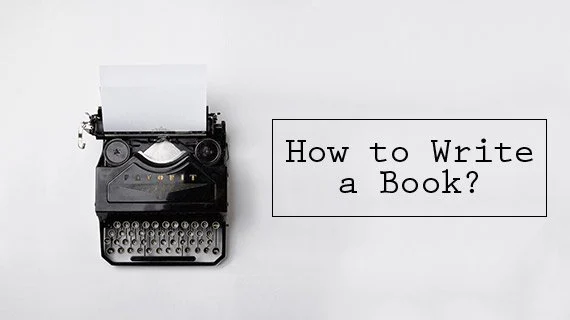In today’s fast-paced world, many aspiring authors struggle to find time or physical comfort to sit and type out an entire book. Luckily, you no longer need to be chained to your keyboard to bring your story to life. Whether you’re dealing with writer’s block, health issues, or simply seeking a faster, more natural way to write, there are now plenty of powerful tools and techniques that allow you to write a book without typing a single word.
From voice dictation to AI transcription, let’s explore how you can write your book hands-free, while still keeping the tone sharp, humorous, and even sprinkled with your favorite funny book memes style.
Why Write a Book Without Typing?
There are several compelling reasons why many writers are choosing to ditch the keyboard:
-
Health conditions like carpal tunnel, arthritis, or eye strain
-
Busy schedules – speaking a book is faster than typing
-
More natural storytelling – we speak faster and more expressively
-
Multitasking – dictate while walking, driving, or relaxing
Whatever your reason, using alternative writing methods can transform your writing process into something more creative and less tedious.
Method 1: Use Voice Dictation Software
Voice dictation is by far the most popular way to write a book without typing. This technology converts your spoken words into text instantly, with impressive accuracy.
Top Dictation Tools:
-
Dragon NaturallySpeaking: Highly accurate and customizable, best for long-form writers.
-
Google Docs Voice Typing: Free and simple, great for beginners.
-
Apple Dictation / Siri: Perfect for Apple users who want to dictate on iPhone, iPad, or Mac.
-
Otter.ai: Records and transcribes in real-time — also ideal for interviews and note-taking.
Pro Tip: Speak clearly, use punctuation verbally (say “period,” “comma,” etc.), and review your text afterward for clean-up.
Method 2: Use Speech-to-Text Mobile Apps
Mobile apps let you dictate your book on the go — while walking, cooking, or lying in bed like the genius you are.
Best Apps for Mobile Dictation:
-
Speechnotes (Android)
-
Just Press Record (iOS)
-
Rev Voice Recorder
-
Voice Notebook
Combine these apps with cloud sync tools (like Google Drive or Dropbox) to access your content on any device.
Method 3: Record and Transcribe Manually or with AI
If you’re more comfortable just speaking freely without watching your words get transcribed live, record your voice and then transcribe it later.
How to Do It:
-
Record audio using your phone or microphone.
-
Upload to AI transcription tools like:
-
Otter.ai
-
Descript
-
Trint
-
Sonix
-
These tools can turn long-form voice recordings into ready-to-edit documents.
Method 4: Use an AI Writing Assistant
Once you’ve spoken your thoughts, you can use AI tools like ChatGPT, Jasper, or Copy.ai to organize, rewrite, and polish your raw transcript into publish-worthy content.
Example Process:
-
Dictate rough ideas and chapters
-
Paste into ChatGPT and prompt for formatting, expansion, or rephrasing
-
Add humor, structure, or specific tone — like using popular funny book memes styles
Add Humor: Channel Funny Book Memes in Your Writing
Just because you’re not typing doesn’t mean your book has to be robotic or dull. Inject some life by mimicking the tone and humor of funny book memes.
Examples of meme-worthy tone:
-
“My writing process? 90% procrastination, 10% panic-induced brilliance.”
-
“Wrote 3 words today. Feeling like Shakespeare’s lazy cousin.”
Use this style during dictation to keep your narrative light, relatable, and engaging. Readers love authors who don’t take themselves too seriously.
Plan Your Word Count Efficiently
Understanding how many words per page is crucial when you’re dictating. Spoken language tends to be more casual and verbose, so knowing your average page length helps keep your book on target.
Standard Page Lengths:
-
Single-spaced, 12pt font: ~500–550 words per page
-
Double-spaced: ~250–300 words per page
-
Industry average for a book page (formatted): ~250–300 words
General Book Length Guide:
-
Short Story: 1,000 – 7,500 words
-
Novella: 20,000 – 40,000 words
-
Novel: 50,000 – 100,000+ words
-
Memoir/Non-Fiction: 60,000 – 80,000 words
Set a daily voice dictation goal. For example, speaking at a relaxed pace (100 words/minute), you can produce 6,000 words per hour. That’s a chapter in under 30 minutes.
Organizing Chapters While Speaking
Speaking off the cuff can lead to rambling and lack of structure. Avoid that with a clear chapter-by-chapter outline. Use bullet points or guiding questions as you speak to stay focused.
Example:
-
Chapter 1: Who am I?
-
Chapter 2: Why this topic matters
-
Chapter 3: The turning point
-
Chapter 4: Challenges and lessons
Keep a physical outline nearby or load it on your screen to refer to while dictating.
Final Polish: Edit Like a Pro
Even the best transcription will contain errors, filler words, or awkward phrasing. Don’t skip the editing phase.
Editing Tools to Use:
-
Grammarly: For grammar, tone, and readability
-
Hemingway Editor: For sentence structure and clarity
-
ProWritingAid: For deep style and structural editing
You can also hire an editor if your project is large or destined for self-publishing.
Conclusion
Writing a book without typing is not only possible — it’s powerful. With the right voice tools, clear structure, and a dash of humor inspired by funny book memes, you can bring your story to life faster and more authentically than ever before. Whether you’re speaking into your phone, using speech-to-text software, or leveraging AI tools, the key is to just start talking.
Because at the end of the day, your story deserves to be heard — even if it’s written with your voice, not your fingers.