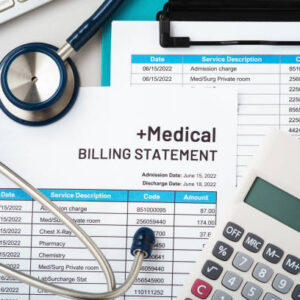Healthcare is changing fast, and technology is playing a major role in that change. Many physicians now use voice recognition and speech-to-text tools to make daily tasks easier.
This advanced technology helps convert spoken words into clear written notes. It reduces errors that often happen with manual typing and gives caregivers more time to focus on patients.
In skilled nursing facilities, this type of technology can make a big difference. Staff members handle many residents each day and need to document every detail. Voice-to-text charting makes this process faster, cleaner, and easier.
In this blog, we will focus on how speech-to-text works in skilled nursing facilities, how it improves documentation, and why it has become an important tool for better patient care and smoother workflows.
Understanding of Voice-to-Text Charting Technology
Voice-to-Text Charting technology in healthcare, often called medical speech recognition, turns spoken words into written text. It works through a series of clear steps.
First, a microphone captures what the patient-provider says during the visit. The software then breaks the audio into small parts. It studies volume, tone, and pitch. It also filters out background noise so only the spoken words remain.
Next, the system uses models that analyze sounds and language patterns. These models compare the speech with known word patterns to identify the most likely words and sentences. Today’s tools are trained on large amounts of data, which makes them highly accurate. They also include medical terms, drug names, and clinical phrases that providers use every day. The finished text is then saved or sent directly into the facility’s EHR system. This helps providers document faster and keep records accurate and up-to-date.
Why Documentation Is a Big Challenge in Skilled Nursing Facilities
Clinical documentation is one of the largest tasks in SNFs. Every patient needs detailed, accurate, and timely notes. But these facilities face unique pressures.
High Patient Volumes and Busy Schedules
Most SNFs care for many residents at once. Nurses move from room to room checking vitals, giving medications, managing wounds, and completing assessments. Even with electronic records, typing takes time. A nurse may spend hours entering notes at the end of the day because they had no time earlier.
Frequent Updates for Many Conditions
SNF residents often have complex needs. They require constant monitoring for changes in:
- Mobility
- Pain
- Appetite
- Medication tolerance
- Skin health
- Cognitive change
- Safety risks
Every shift brings new observations. Each change must be documented for care plans, compliance, and quality checks.
Stress and Burnout from Long Documentation Sessions
Typing long notes after a tiring shift can lead to fatigue. Many nurses stay late to finish charting. Over time, this causes stress and burnout. When teams feel rushed or overwhelmed, documentation may become incomplete or inaccurate.
Voice-to-text charting technology aims to solve these problems by making documentation easier and faster during the shift, not after it.
What Voice-to-Text Charting Means to SNFs
Voice-to-text charting is simple. Nurses speak their notes into a device, and those spoken words turn into written text on the screen. It works in real time, even during fast-moving shifts.
Easier Documentation:
Speaking is faster than typing. Most people speak three times faster than they type. So instead of typing, “Resident reports pain in lower back after walking,” a nurse can simply say it out loud. The system writes the sentence instantly.
Hands-Free Support During Busy Tasks:
In skilled nursing facilities (SNFs), nurses often have their hands full. They may be repositioning residents, checking skin areas, or managing dressings. Voice charting helps them speak notes without pausing their work.
Clear and Consistent Notes:
Some voice-to-text charting systems recognize medical terms and standard formats. This helps create clear and structured documentation. Notes become more accurate because they reflect what the nurse actually observes in the moment.
How Voice-to-Text Works in Skilled Nursing Facilities
Voice-to-text charting follows a simple workflow. It fits naturally into nursing routines in SNFs.
Step 1: The Nurse Speaks the Note
The nurse uses a smartphone, tablet, or desktop workstation. They open the charting section and begin speaking. For example:
“Resident resting in bed. Alert and calm. Reports mild knee pain while walking today.”
The device picks up the voice clearly.
Step 2: System Converts Speech to Text
The spoken words appear on the screen as written text. It happens in real time. Nurses can watch the words appear as they talk.
Step 3: Quick Review and Edits
If a word needs correction, the nurse can edit the text easily. Most tools also let them add details or change formatting.
Step 4: Save Directly Into the EHR
Once the note looks complete, the nurse saves it. The chart updates instantly inside the Electronic Health Record. There is no extra copying, pasting, or re-typing.
How It Helps During Real-Time Care
Voice-to-text is helpful during:
- Bedside assessments
- Medication administration
- Wound care visits
- Therapy updates
- Fall or incident reports
- Shift summaries
Instead of carrying a laptop or typing later, nurses chart as they go. This reduces chances of missing information or forgetting important details.
Compatible With Long-Term Care EHRs
Many voice-to-text charting tools connect smoothly with long-term care EHR systems used in SNFs. This helps staff follow all charting rules without extra work.
Key Features That Help Nurses in SNFs
Voice-to-text charting offers features that fit the daily workflow of skilled nursing facilities. These features help staff save time, stay organized, and document with confidence.
Real-Time Transcription
With real-time transcription, nurses see their words turn into text instantly. This makes charting faster and helps them check accuracy as they speak. If something looks wrong, they can fix it on the spot. This reduces errors and prevents long editing sessions at the end of a busy shift.
Medical Vocabulary Support
SNF documentation includes many clinical terms that may be hard to type. Nurses often record details about:
- Dementia and cognitive changes
- Mobility levels
- Chronic diseases
- Therapy goals
- Medication lists
- Wound types and stages
- Behavioral notes
- Pain levels
Voice-to-text tools trained on medical vocabulary recognize these terms clearly. They understand complex words and clinical phrases, which helps reduce misunderstandings and saves time on corrections.
Automatic Formatting
Some systems can format notes automatically. The tool creates structured sentences (or bullet points) from the nurse’s conversation, thus facilitating the maintenance of consistency throughout the organization. It also produces an easier-to-read form of documentation for healthcare professionals (such as nurses, therapists, and physicians) who need to utilize available documentation to provide care for their patients.
Secure and HIPAA-Compliant
In healthcare, privacy is of the utmost importance. Voice-to-text systems have strict security protocols in place to keep patients’ information private. Encrypted connections protect sensitive information and there is a high level of security that protects it. In addition to this, many of these tools will provide secure login, restricted access, and audit trail capabilities.
Templates for Common SNF Tasks
Skilled nursing facilities depend on structured templates to keep documentation clear and consistent. Voice-to-text tools work smoothly with templates used for:
- Daily progress notes
- Vitals and assessments
- Skin and wound evaluations
- Therapy updates
- Medication administration
- Fall and incident reports
- Admission and discharge notes
Nurses speak the details, and the tool fills the template fields automatically. This speeds up charting and ensures every required element is captured. Staff can complete full notes without jumping between screens or typing long sections manually.
Helps During Busy, Hands-On Care
Many SNF tasks involve hands-on work. Many of the responsibilities nurses will have as caregivers include dressing (wound care), mobility (walking assistance or transportation), feeding (assistance with swallowing), and medication preparation. With voice-to-text technology, nurses can record their documentation while still being engaged with the resident. This results in streamlined workflow for nurses and less time spent at the computer documenting their work.
Consistent Documentation Across the Team
Charting with a voice offers a means of maintaining a unified style for documenting shift notes. Because voice charting utilizes a consistent format and terminology, every chart entry will appear identical. This allows all caregivers to have an easy-to-follow reference when reviewing updated notes and recognizing alterations in the resident’s health status.
The Conclusion
Voice-to-text charting is changing the way skilled nursing facilities manage documentation. It reduces typing, saves time, and helps staff focus more on residents. The workflow becomes smoother and clearer. Notes become more accurate because they are captured in real time.
As SNFs continue to adopt better tools, voice-to-text charting will play a big role in improving quality of care. It supports busy nursing teams, reduces burnout, and brings clarity to daily workflows.
Facilities looking to boost efficiency and lighten documentation load should explore voice-based solutions. They make charting simple, natural, and faster- so nurses can spend more time where it matters most: with the residents they care for.