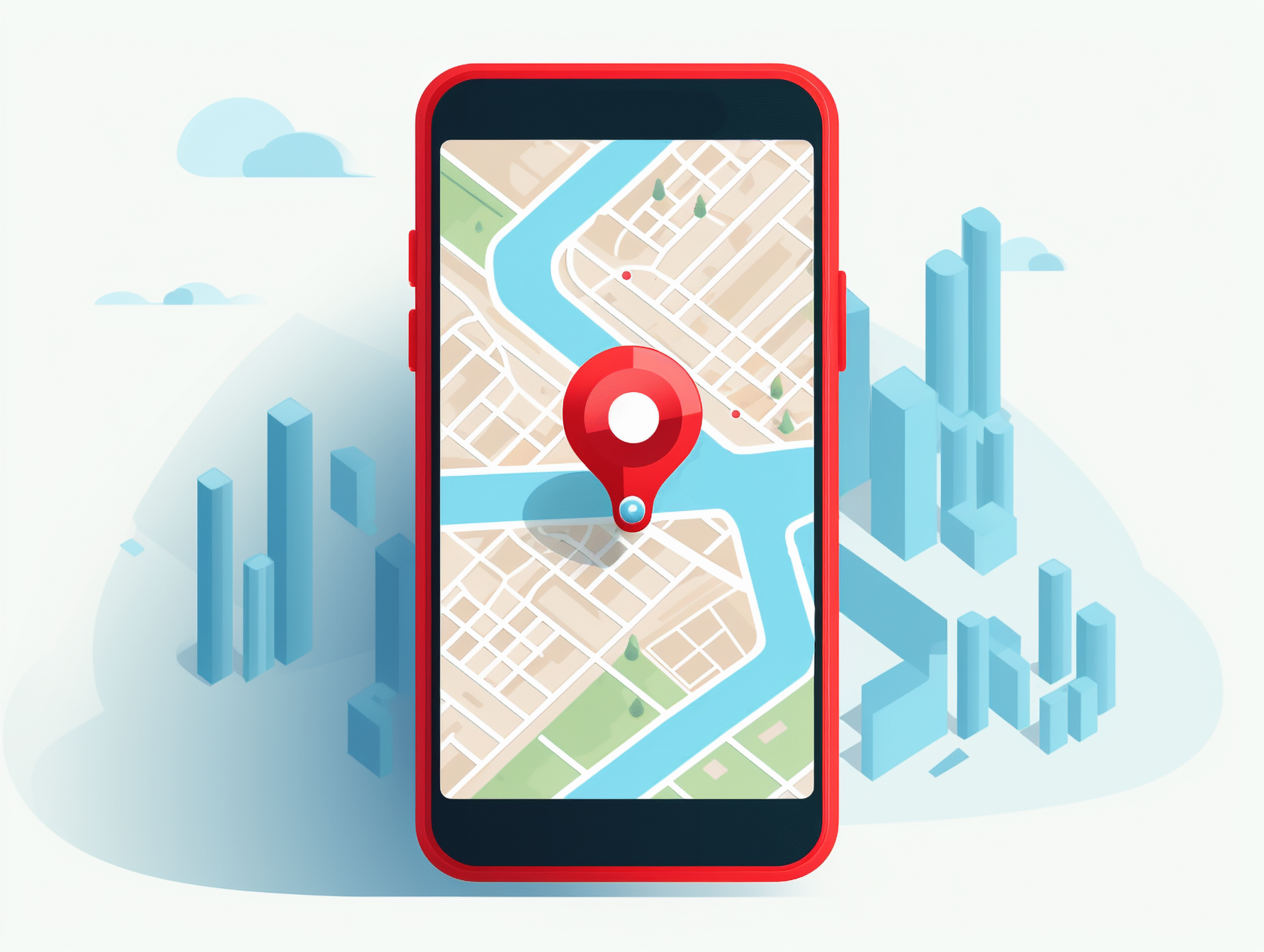Introduction: Why Google Business Profile Matters for TMS Marketing
In today’s digital-first healthcare world, the first place a potential patient will “visit” your clinic isn’t your website—it’s your Google Business Profile (GBP). Whether someone searches “TMS therapy near me” or “best depression clinic in [City],” your Google listing is the gateway to visibility, credibility, and conversions.
If your profile isn’t optimized, you’re losing valuable leads to other practices that are showing up first—and looking more trustworthy in the process.
TMS marketing strategies aren’t complete without a solid GBP. It’s one of the most powerful, cost-effective tools for local SEO and patient acquisition.
In this guide, we’ll show you how to fully optimize your Google Business Profile to grow your TMS clinic’s visibility, attract more qualified patients, and convert searches into appointments.
What Is Google Business Profile?
Google Business Profile (formerly Google My Business) is a free tool that allows businesses including medical practices to manage how they appear on Google Search and Google Maps.
Your profile includes:
- Business name
- Location & hours
- Website & phone number
- Photos & videos
- Services offered
- Reviews
- Posts and updates
For TMS clinics, this profile is a critical local SEO asset. When optimized correctly, it increases the chances of appearing in the “Local Pack”—those top 3 listings that appear under the map when someone searches for services in your area.
Why Google Business Profile Is Essential for TMS Marketing
Let’s talk about impact. According to a 2024 BrightLocal study:
- 93% of consumers used Google to find local businesses in the last year.
- 68% said positive reviews on GBP influenced their healthcare decisions.
- GBP listings with images and posts get 35% more clicks.
For TMS practices, where trust, education, and location are key decision drivers, Google Business Profile plays a vital role in connecting local searchers with your services.
Optimizing your GBP should be a priority in your overall TMS marketing strategy.
Step-by-Step: How to Optimize Your Google Business Profile for TMS Visibility
1. Claim and Verify Your Listing
If you haven’t claimed your Google Business Profile:
- Go to https://www.google.com/business
- Search your clinic name
- Click “Manage Now”
- If it exists, claim it. If not, create it and verify by postcard, phone, or email.
This verification is essential—unverified listings won’t appear in local results or maps.
2. Use the Right Business Categories
Your primary category should be as specific as possible. Google lets you choose one primary and several secondary categories.
Recommended categories for TMS clinics:
-
- Primary: Mental Health Clinic
- Secondary: Psychiatrist / Neurologist / Wellness Center / Medical Clinic
Using relevant categories helps Google match your profile with the right search queries—especially those tied to TMS marketing keywords like “TMS depression treatment” or “non-medication therapy near me.”
3. Write a Keyword-Rich Business Description
Use this 750-character space to tell Google (and potential patients) who you are, what you offer, and why it matters.
Tips for a great description:
-
- Lead with your core service: Transcranial Magnetic Stimulation (TMS)
- Include target location(s): “serving patients in [City]”
- Add TMS marketing keywords naturally: “non-invasive depression treatment,” “FDA-approved TMS therapy,” “alternative to antidepressants”
- Highlight outcomes: “Clinically proven. Patient-focused. Drug-free relief.”
Example:
We provide FDA-approved TMS therapy for depression, anxiety, and OCD in [City]. Our clinic specializes in non-invasive, drug-free mental health care. If you’re searching for effective alternatives to medication, our team is here to guide you. As leaders in TMS marketing and patient education, we prioritize long-term mental wellness through personalized treatment plans.
4. Add High-Quality Photos and Videos
Clinics with photos receive 42% more requests for directions and 35% more website clicks (Google data).
Include:
- Exterior and interior images of your clinic
- Provider headshots
- TMS equipment in use (non-identifying patients)
- Patient testimonial videos (HIPAA-compliant)
Add alt text and file names that include “TMS marketing,” “TMS therapy in [City],” or “depression treatment clinic.”
5. Keep Your Info Updated (Especially Hours and Holidays)
If someone Googles your clinic and sees “hours may be inaccurate,” that sends the wrong message.
Update:
- Business hours
- Holiday schedules
- COVID safety procedures (if applicable)
- Special notices (e.g., “Now accepting new patients for TMS”)
This signals to both Google and patients that your business is active, trustworthy, and responsive.
6. Leverage the “Services” and “Products” Sections
Use these fields to describe your TMS treatments in more depth.
Suggested entries:
- TMS Therapy for Depression
- TMS for Anxiety or OCD
- Free Consultation for New Patients
- Spravato or Esketamine Therapy (if applicable)
For each service, include short descriptions with relevant TMS marketing terms and links back to your website.
7. Post Weekly Updates Using Google Posts
Think of Google Posts like mini social media updates—but they appear right on your search profile.
You can:
- Share blog posts (“Is TMS Right for You?”)
- Promote patient stories
- Announce new services or webinars
- Highlight seasonal offers
Each post supports your visibility and adds content for Google to crawl. Use keyword-rich titles like “TMS Therapy in [City]: Real Stories of Healing.”
8. Collect and Respond to Reviews
Reviews are the #1 trust signal on your Google listing. And they influence both click-through rates and rankings.
Tips:
-
- Ask every satisfied patient to leave a review after their final session.
- Offer a review link via SMS or email.
- Respond to all reviews—positive or negative. Google sees responses as signs of engagement.
- Ask every satisfied patient to leave a review after their final session.
Bonus: Use TMS marketing keywords in your replies naturally. Example:
“Thank you for trusting us with your TMS therapy journey. We’re honored to be your partner in healing.”
Advanced Tips to Maximize Visibility
- Use UTM parameters on your website link to track traffic from GBP in Google Analytics.
- Sync GBP with Google Ads for location-based ad extensions.
- Embed your GBP map on your website’s contact page.
- Use tools like Whitespark or BrightLocal to track local rankings and citation consistency.
- Integrate Google Reviews into your homepage or blog sidebar using a widget or plugin.
Real-World Impact: GBP Optimization Case Study
A TMS clinic in Austin optimized their Google Business Profile over a 60-day period:
- Updated description, added 20 new photos, and published weekly posts
- Increased reviews from 18 to 45
- Boosted clicks to website from GBP by 72%
- Moved from position #8 to #2 in the local 3-pack for “TMS therapy Austin”
Their secret? Consistency, keyword relevance, and weekly engagement using TMS marketing strategies integrated into every field of the listing.
Final Thoughts: Local SEO Starts with Google Business Profile
If your TMS marketing strategy isn’t built on the foundation of a well-optimized Google Business Profile, you’re leaving leads—and trust on the table.
With local search being one of the top patient discovery tools, your GBP acts like your online storefront. It’s where patients form first impressions, make decisions, and ultimately book appointments.
Start with the basics, stay consistent, and watch your local visibility rise—bringing you closer to the patients who need your life-changing care the most.