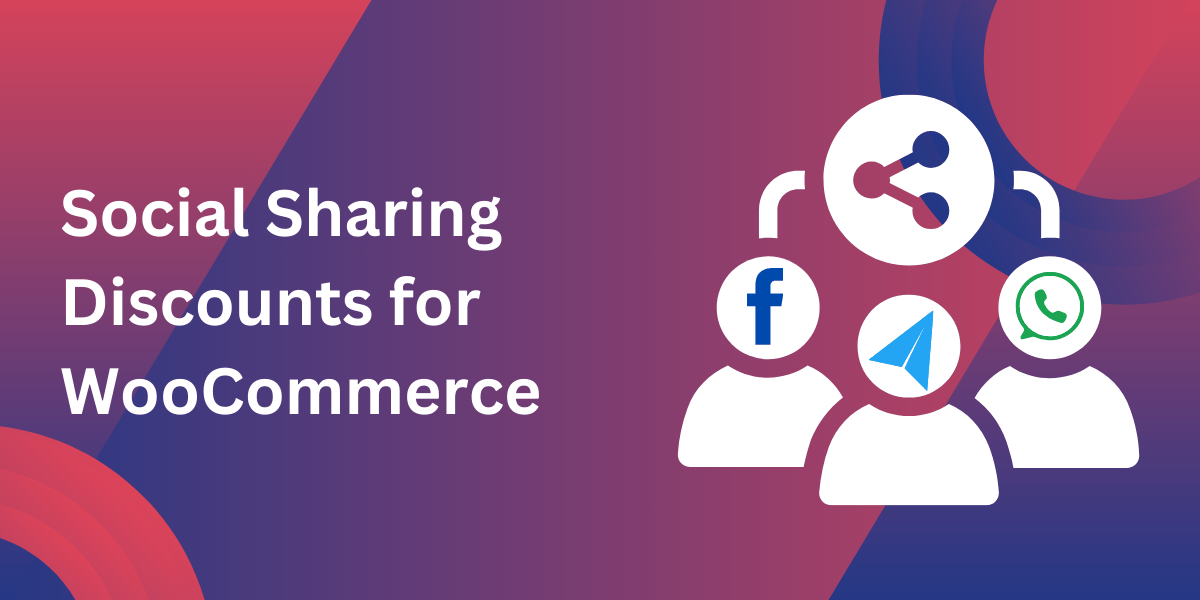Adding WooCommerce social media share buttons to your store is an easy and effective way to increase your online visibility and drive traffic. When your customers share products they love with their networks, they become advocates, helping you reach more people with minimal effort. This guide will explore the benefits, setup options, placement tips, and some real-world examples to inspire your WooCommerce store’s social media strategy.
Why Social Media Share Buttons Matter for WooCommerce
In the world of eCommerce, every click counts. When customers share your products, it’s like receiving a personal recommendation from a friend, which can encourage new customers to check out your store. Social media share buttons make this process quick and easy, helping you leverage the power of word-of-mouth marketing in the digital age.
What Are Social Media Share Buttons?
Social media share buttons are small icons that allow users to share content directly to their social media accounts with one click. Typically located on product pages, blog posts, or checkout pages, these buttons can link to platforms like Facebook, Instagram, Twitter, and Pinterest. Their simplicity makes them incredibly user-friendly, encouraging more shares and ultimately driving traffic back to your store.
Key Benefits of WooCommerce Social Media Share Buttons
Social media share buttons offer more than just clicks. They contribute to brand awareness, increase website traffic, and build customer trust.
1. Increased Brand Exposure
When a customer shares a product, their friends and followers see it, extending your reach beyond your regular audience. Over time, this organic visibility builds brand recognition and awareness without requiring a big marketing budget.
2. Higher Traffic and Conversions
Social shares drive traffic back to your store, and the more targeted the traffic, the better your chance of converting visitors into customers. When a customer shares a product, it serves as a personal recommendation, which can make potential customers more likely to buy.
3. Building Trust with Social Proof
Social proof is powerful. Seeing products shared by others adds credibility, making new visitors more comfortable purchasing from you. When customers see that people love your products enough to share them, it strengthens your brand’s trustworthiness.
Implementing Social Media Share Buttons on WooCommerce
Setting up social media share buttons is straightforward on WooCommerce. Here’s a quick guide.
Selecting the Right Social Media Platforms
Choosing the right platforms is essential. Focus on the social networks that align with your target audience. For example:
- Facebook: Broad reach and ideal for engaging content.
- Instagram: Perfect for visual products and lifestyle brands.
- Pinterest: Great for product-based content, especially in fashion, decor, and DIY niches.
Step-by-Step Guide to Adding Social Media Share Buttons
Step 1: Choose a WooCommerce Plugin
Several plugins are available for WooCommerce, making it easy to add share buttons to your store. Popular options include:
- Social Snap: Offers a variety of customization options and performance insights.
- AddThis: A simple option with powerful analytics.
- Monarch: Allows you to place share buttons on different areas of your website for maximum flexibility.
Step 2: Configure Plugin Settings
Once you install your chosen plugin, configure its settings. Adjust the placement of the share buttons, customize the button design, and choose the platforms that resonate with your audience.
Step 3: Test and Optimize
Check how the buttons appear on both desktop and mobile devices, ensuring that they are visually appealing and functional. This test run will help you spot any issues and make adjustments before going live.
Strategic Placement of WooCommerce Social Media Share Buttons
The placement of your social media share buttons is crucial for maximizing engagement. Here are some popular choices.
Product Pages
Placing buttons on product pages allows customers to share specific items, sparking interest among their followers. Positioning the buttons near the product description or images works best.
Blog Posts
If you have a blog, adding social media share buttons to posts encourages readers to share valuable content. This is especially effective for tutorials, product guides, or other helpful articles.
Checkout Pages
The checkout page is another excellent location for share buttons. Customers who have just completed a purchase may feel excited and willing to share their new find.
Best Practices for WooCommerce Social Media Share Buttons
To get the most out of your share buttons, follow these best practices:
1. Keep Buttons Visible but Not Intrusive
While you want your share buttons to be accessible, avoid making them too large or disruptive. Strive for a design that complements your site without overshadowing other elements.
2. Include a Call to Action
Adding a simple prompt like “Share with friends!” can significantly increase shares. This friendly nudge can be especially effective on checkout pages.
3. Optimize Button Design for Your Brand
Consistency in design matters. Use colors, shapes, and sizes that match your brand identity. A well-designed button will attract attention without looking out of place.
4. Limit Button Choices to Relevant Platforms
Having too many share buttons can be overwhelming. Stick to the most relevant platforms for your audience to streamline the sharing experience.
Case Study: HomeDecor’s Success with Social Share Buttons
HomeDecor is a WooCommerce-based online store specializing in unique, handmade home decor items. They integrated social media share buttons on their product and checkout pages, encouraging customers to share their purchases with friends on social media.
Within three months, HomeDecor saw a 20% increase in website traffic from social referrals. By incentivizing shares with a 10% discount on the next purchase, they managed to keep new customers coming back, increasing overall conversion rates by 15%.
Analytics: Tracking the Impact of Social Shares
It’s essential to track the effectiveness of your social share buttons. Monitoring engagement can help you understand what works and refine your approach.
Use Built-In Analytics
Some social share plugins offer built-in analytics, which allow you to track share counts, impressions, and other relevant metrics.
Utilize Google Analytics
With Google Analytics, you can set up goals to track social media shares as conversions. This data can provide insights into which platforms bring in the most traffic, allowing you to focus on what works best for your audience.
Case Study: EcoShop Boosts Brand Awareness with Share Buttons
EcoShop, a sustainable products store, implemented share buttons and noticed significant traffic spikes from social referrals. To increase shares, they started a campaign encouraging customers to share purchases with a hashtag. The campaign created an active community around the EcoShop brand, generating thousands of new followers and a loyal customer base.
Their engagement rate on Instagram soared, and the #EcoShopMovement hashtag became a trending topic, driving even more attention to their products.
Creative Campaign Ideas for Social Sharing
To encourage social sharing, consider incorporating creative campaigns into your marketing strategy. Here are a few ideas:
1. Hashtag Challenges
Launch a hashtag challenge that encourages customers to share their products with a unique hashtag. Not only does this build community, but it also creates user-generated content that can be reshared on your platforms.
2. Social Media Giveaways
Offering an incentive like a giveaway can motivate customers to share. You could ask them to share a product page on their social media for an entry, which increases visibility and brand awareness.
3. Customer Spotlights
Feature customers who share their purchases on social media. This makes customers feel appreciated and encourages others to participate.
How Social Sharing Impacts SEO
Social media shares contribute indirectly to SEO by driving traffic and engagement. While social shares don’t directly improve SEO rankings, the increase in traffic, engagement, and brand awareness can help boost your site’s visibility.
Increased Website Traffic
The more people sharing your content, the more traffic you drive to your site. High-quality, relevant traffic signals to search engines that your site is valuable.
Building Backlinks
When people see your content shared on social media, they may link back to it from their own blogs or websites. These backlinks contribute to your SEO efforts by signaling authority.
Tips for Encouraging More Shares on WooCommerce
To maximize the impact of your social media share buttons, keep your strategy fresh and engaging. Here’s a recap:
- Use Eye-Catching Buttons: Make sure the buttons stand out without clashing with your site’s design.
- Focus on Popular Platforms: Prioritize platforms where your audience is most active.
- Incorporate User-Generated Content: Encourage customers to share their own images or reviews.
- Leverage Analytics for Insights: Track your metrics and refine your approach based on the data.
Conclusion: Unlock the Potential of WooCommerce Social Media Share Buttons
Adding WooCommerce social media share buttons can open doors to organic growth by leveraging your customers’ networks. With careful placement, appealing designs, and a strategy that encourages sharing, these small buttons can have a significant impact. Whether you’re a growing brand or a well-established business, social sharing is a valuable tool that can drive traffic, increase conversions, and foster a community around your brand. Embrace social share buttons and watch your WooCommerce store grow through the power of social engagement.